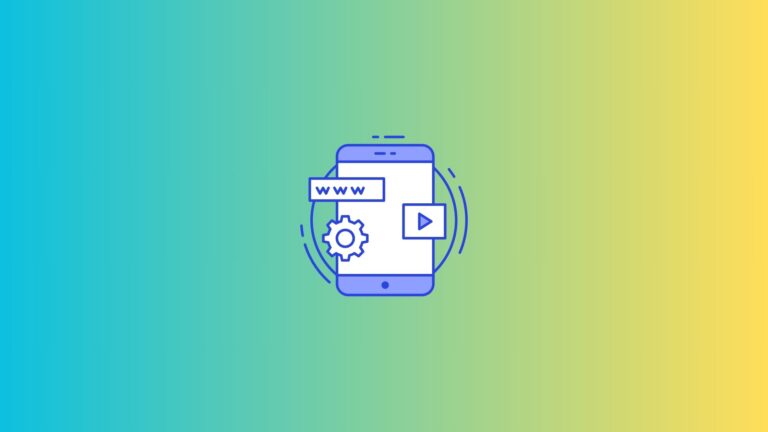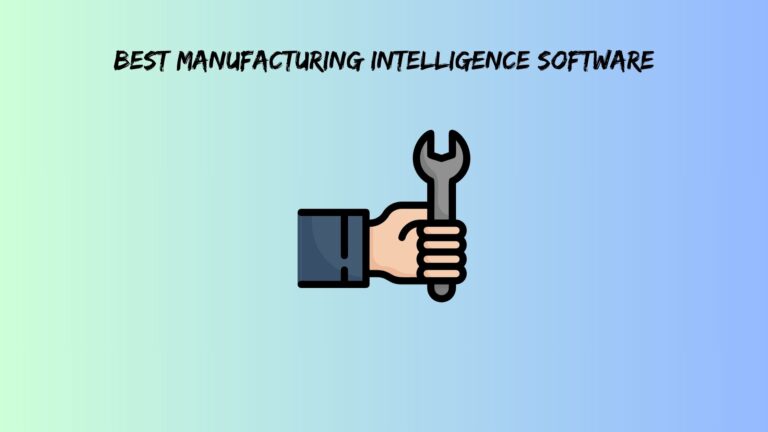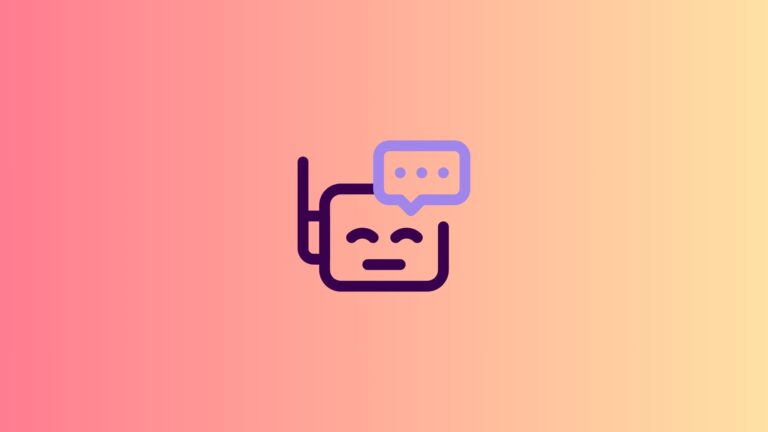Top 10 Free Accounting Software for Small Business Every Owner Should Try in 2026
Small business owners waste 40+ hours monthly wrestling with spreadsheets that crash at the worst possible moments. Meanwhile, 73% of SMBs still track finances using methods that would make their great-grandparents proud. Here’s the uncomfortable truth: you’re probably spending more time managing money than making it.
These 10 free accounting tools eliminate the chaos without emptying your wallet. No catch, no hidden fees, no “free trial” nonsense.
The Hidden Cost of DIY Accounting in 2026
Business owners doing their books lose $2,000+ monthly in opportunity costs. That’s time spent entering receipts instead of landing new clients or developing products.
Manual systems create compliance nightmares. Tax season becomes a frantic treasure hunt through email attachments and crumpled receipts. The IRS doesn’t care about your organizational skills – they want accurate records.
Cash flow blindness kills businesses faster than competition. When you can’t see money coming and going in real-time, you make decisions based on gut feeling rather than data. That’s how profitable businesses suddenly can’t make payroll.
Tax penalties from poor record-keeping cost thousands annually. Professional accountants charge premium rates to clean up messy books. Prevention costs nothing; cleanup costs everything.
“Free” accounting software isn’t about saving money – it’s about buying time to focus on what grows your business.
Selection Criteria: What Makes These Tools Worth Using
Core Functionality That Can’t Be Compromised
Real-time financial reporting separates professional tools from glorified calculators. Your profit and loss statement should update automatically, not require manual calculations every month.
Bank reconciliation automation prevents the monthly nightmare of matching transactions. Modern tools connect directly to your bank accounts, importing and categorizing transactions automatically.
Multi-currency support matters more than you think. Even domestic businesses deal with foreign suppliers, international clients, or currency fluctuations affecting costs.
Mobile accessibility isn’t optional anymore. You need access to financial data when meeting with clients, shopping for supplies, or traveling between locations.
Data export flexibility prevents vendor lock-in. Your financial records belong to you, not the software company. Always verify export capabilities before committing.
Integration Ecosystem Requirements
E-commerce platforms should sync seamlessly with accounting software. Manual data entry between systems creates errors and wastes time.
Payment gateway compatibility ensures every transaction gets recorded properly. Stripe, PayPal, and Square integrations save hours of reconciliation work.
CRM system synchronization connects customer data with financial records. Understanding client profitability requires integrated information flows.
Third-party app marketplaces extend functionality without switching platforms. The best free accounting tools play well with other business software.
Future-Proofing Considerations
Scalability without data migration headaches protects your investment in setup time. Choose tools that grow with your business rather than forcing expensive transitions.
API availability enables custom integrations as your needs evolve. Technical flexibility prevents feature limitations from constraining business growth.
Regular updates and security patches keep your financial data protected. Abandoned software becomes a liability, not an asset.
Also read: best free legal billing software for small business
The Top 10 Free Accounting Software for Small Business Every Founder Should Try
#1: Wave Accounting – The Complete Package

Wave delivers end-to-end financial management without artificial limitations. Most “free” accounting software cripples core features to push upgrades. Wave works.
Best for: Service businesses with straightforward revenue models who need professional invoicing and payment processing.
Hidden strengths: Advanced reporting rivals $100/month solutions. The cash flow statement and profit/loss reports provide insights typically found in enterprise software.
Gotchas: Limited inventory management makes it unsuitable for product-based businesses. Payment processing fees apply (2.9% + 30¢), but that’s standard across all processors.
Integration highlights: PayPal, Stripe, major banks, Etsy, and Shoeboxed for receipt management. The ecosystem covers most small business needs.
#2: ZipBooks – The Visual Storyteller

ZipBooks transforms boring financial data into visual stories your brain actually understands. Cash flow forecasting shows future financial health, not just historical performance.
Best for: Businesses needing predictive financial planning and visual data representation.
Hidden strengths: Time tracking with project profitability analysis helps identify your most valuable work. The visual dashboard makes financial trends obvious at a glance.
Gotchas: Limited users on free plan (1 user) and basic inventory features. Growing teams need paid upgrades quickly.
Integration highlights: Square, Stripe, major payment processors, and time tracking tools.
#3: SlickPie – The Automation Champion

SlickPie’s automated bank feeds and transaction categorization eliminate manual data entry. Machine learning improves categorization accuracy over time.
Best for: Businesses wanting minimal manual bookkeeping work.
Hidden strengths: Multi-company management from a single dashboard helps entrepreneurs with multiple ventures. The automation actually gets smarter with use.
Gotchas: Limited customization options and fewer integrations than competitors. The simplified approach sacrifices flexibility.
Integration highlights: Banks, credit cards, PayPal, and basic payment processors.
#4: GnuCash – The Power User’s Choice

GnuCash provides double-entry bookkeeping with enterprise-level features. This isn’t simplified software – it’s professional accounting without the professional price tag.
Best for: Businesses with complex financial requirements or users comfortable with traditional accounting methods.
Hidden strengths: Complete offline functionality and total data ownership. Your financial records stay on your computer, not in someone else’s cloud.
Gotchas: Steep learning curve and dated interface design. This tool requires accounting knowledge to use effectively.
Integration highlights: Banks via OFX files, investment accounts, and various financial institutions.
#5: Manager – The Simplicity Master

Manager balances powerful functionality with clean interface design. Complex features remain hidden until needed, keeping daily tasks simple.
Best for: Businesses prioritizing ease of use over advanced features.
Hidden strengths: Manufacturing and inventory management capabilities exceed expectations for free software. Multi-location tracking works well for growing businesses.
Gotchas: Limited third-party integrations and basic reporting compared to cloud-based alternatives.
Integration highlights: Minimal external connections – this tool prioritizes internal functionality over ecosystem integration.
#6: TurboCASH – The Feature-Rich Alternative

TurboCASH includes comprehensive modules for payroll, point-of-sale, and inventory management. It’s like getting multiple business software packages in one download.
Best for: Businesses needing all-in-one financial management with extensive feature sets.
Hidden strengths: Point-of-sale integration and job costing capabilities handle complex business models. The feature depth rivals expensive enterprise solutions.
Gotchas: Windows-only software with a complex setup process. Technical knowledge is required for full implementation.
Integration highlights: Various POS systems, banks, and accounting modules work together seamlessly.
#7: Akaunting – The Modern Open Source Solution

Akaunting combines modern web interface design with open-source flexibility. The mobile app provides full functionality, not just basic viewing.
Best for: Tech-savvy businesses wanting customization options and a modern user experience.
Hidden strengths: Multi-company support and extensive app marketplace. The open-source nature enables unlimited customization.
Gotchas: Self-hosting is required for full features, and demanding technical knowledge. Cloud hosting is available but adds costs.
Integration highlights: Stripe, PayPal, banks, and numerous third-party apps through the marketplace.
#8: FlexBooks – The Collaborative Platform

FlexBooks enables real-time collaboration with accountants and team members. Permission controls ensure sensitive information stays protected while enabling necessary access.
Best for: Businesses working with external accounting professionals or needing team collaboration.
Hidden strengths: Advanced permission controls and comprehensive audit trails. The collaboration features rival expensive enterprise platforms.
Gotchas: Limited offline functionality and fewer automation features than competitors.
Integration highlights: Banks, accounting firms, document storage systems, and collaboration tools.
#9: Lazy8 Ledger – The Minimal Approach
Lazy8 Ledger focuses on core accounting without feature bloat. Sometimes, less is more when you need reliable basic functionality.
Best for: Small businesses wanting simple, reliable bookkeeping without complexity.
Hidden strengths: Fast performance and minimal system requirements. The streamlined approach prevents feature overwhelm.
Gotchas: Basic reporting and limited growth potential. Advanced needs require different solutions.
Integration highlights: Essential bank connections only – no extensive ecosystem.
#10: NCH Express Accounts – The Quick Setup Champion

Express Accounts gets you running in 15 minutes with immediate usability. No complex configuration or accounting knowledge required.
Best for: Businesses needing an immediate accounting solution with minimal setup time.
Hidden strengths: Built-in backup and security features protect your data automatically. The simplicity enables quick adoption.
Gotchas: Limited customization and fewer advanced features than competitors.
Integration highlights: Banks and basic payment processors cover essential needs.
Feature Comparison: Free vs. Premium Limitations
Transaction limits vary dramatically between tools. Some cap monthly transactions at 20, others provide unlimited processing. Understanding these restrictions prevents nasty surprises during busy periods.
User access controls matter for growing teams. Single-user limitations force upgrades when hiring staff. Multi-user tools like Clockify provide better scaling options.
Advanced reporting capabilities separate professional tools from basic calculators. Free plans often restrict custom reports, financial analytics, or detailed insights.
Integration availability determines workflow efficiency. Limited API access or integration restrictions can force manual workarounds that waste time.
Customer support levels range from community forums to direct assistance. Free software typically offers limited support, making user-friendly interfaces crucial.
Implementation Strategy for Maximum Success
Month 1: Focus on data migration and basic setup. Import historical transactions, configure the chart of accounts, and establish bank connections. Don’t try to use every feature immediately.
Month 2: Configure automation and optimize workflows. Set up recurring transactions, automatic categorization rules, and integration with other business tools.
Month 3: Implement advanced features and complete integration setup. Add team members, customize reports, and establish regular financial review processes.
Common pitfalls include over-configuring initially, choosing complex tools for simple needs, and ignoring mobile requirements. Start simple and add complexity gradually.
Change management requires team training and clear processes. The best software fails without proper adoption by everyone who uses it.
Industry-Specific Recommendations
E-commerce businesses: Wave Accounting or Akaunting for inventory management and multi-channel sales integration.
Service providers: ZipBooks or FlexBooks for time tracking and project profitability analysis.
Restaurants: TurboCASH for POS integration and food cost management capabilities.
Retail: Manager or GnuCash for inventory tracking and seasonal reporting needs.
Consulting: SlickPie or Wave for project-based billing and automated expense tracking.
Future-Proofing Your Choice
Scalability planning prevents expensive migrations later. Choose tools that accommodate growth rather than forcing platform changes.
Integration roadmaps should align with business development plans. Consider future software needs when evaluating current options.
Data portability ensures you’re never trapped by vendor decisions. Always verify export capabilities and backup procedures.
Emerging trends include AI-powered categorization, predictive analytics, and enhanced mobile functionality. Free tools increasingly match paid alternatives in these areas.
Your Next Steps
For service businesses: Start with Wave Accounting for comprehensive features or ZipBooks for visual insights.
For product businesses: Try Manager for inventory management or TurboCASH for comprehensive retail features.
For tech-savvy users: Explore Akaunting for customization options or GnuCash for professional-grade functionality.
30-day implementation timeline: Week 1 setup, Week 2 automation, Week 3 team training, Week 4 process refinement.
Success metrics include time saved monthly, accuracy improvements, and cash flow visibility gains. Track these improvements to justify the implementation effort.
Professional accounting help becomes valuable when complexity exceeds software capabilities or compliance requirements demand expertise.
The best free accounting and invoicing software for small business is the one you’ll actually use consistently. Perfect features mean nothing if the system sits abandoned after initial enthusiasm wears off.
Choose based on your actual needs, not impressive feature lists. Start simple, master the basics, then expand functionality as your business grows.
FAQs
Which accounting software gives the best value for small business budgets?
Wave and Zoho Books offer the best value, with Wave providing a truly free pro-level dashboard for micro-businesses and Zoho offering a robust free tier for those earning under $50k. For growing teams, Xero is the most cost-effective long-term option because it allows unlimited users on all plans, unlike competitors that charge per-seat fees.
What software can help with accounting for a small spa business without ongoing fees?
For a zero-fee cloud solution, Wave Accounting and Zoho Books (for businesses under $50k revenue) are the best options for managing spa appointments and expenses without monthly subscriptions. If you prefer a one-time purchase to avoid the cloud entirely, desktop software like GnuCash (open-source) or NCH Express Accounts provides robust bookkeeping with no recurring costs.