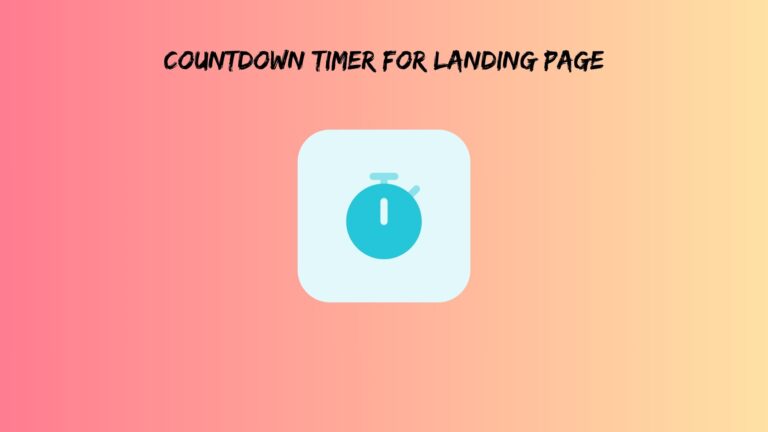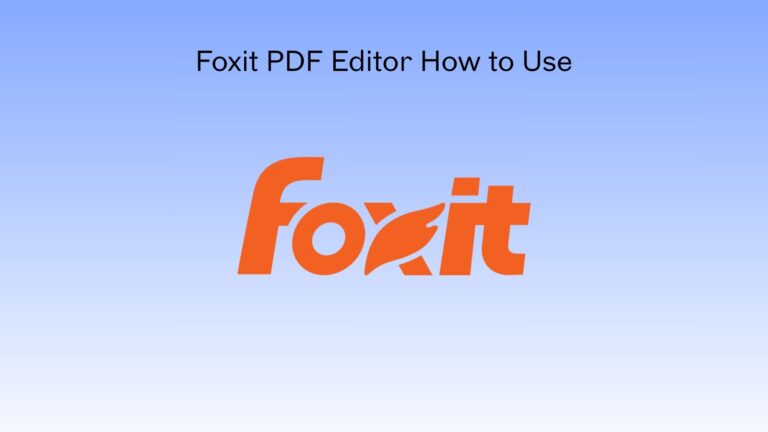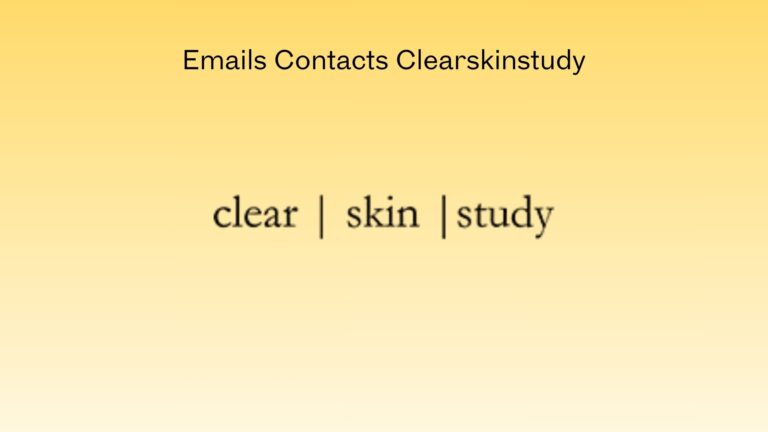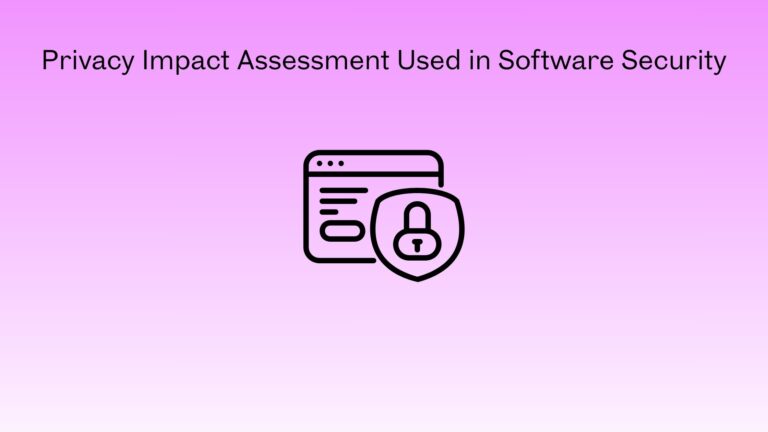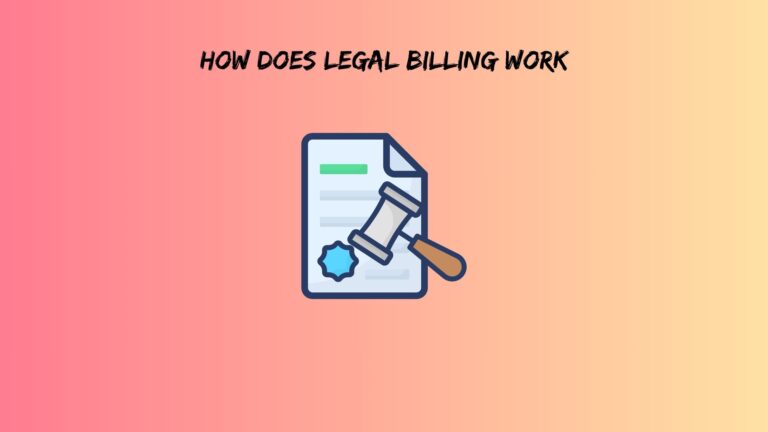How to Find Someone by Phone Number on Social Media (2025 Guide)
Ever saved someone’s number but forgot to ask their name? Or maybe you’re getting calls from an unknown number and want to know who’s behind it? You’re not alone. Thousands of people search for ways to connect a phone number to a social media profile every single day.
The good news is that finding someone on social media using just their phone number is totally possible in 2025. The better news? You don’t need to be a tech wizard to do it. This guide will walk you through practical methods that actually work, along with some honest talk about what you should (and shouldn’t) do with this information.
Why Phone Numbers Are Your Secret Weapon for Social Media Searches
Here’s something most people don’t realize: your phone number is connected to way more than just your contact list. Social media platforms love phone numbers. They use them for account verification, password recovery, and those “people you may know” suggestions that feel creepy but somehow accurate.
When you sign up for Facebook, Instagram, or Snapchat with your phone number, these platforms store that information. Depending on your privacy settings (and let’s be honest, most people never change the defaults), that number becomes searchable. This is exactly why you can find someone’s social media with their phone number, even if you don’t know their name or username.
The best platforms for phone number searches in 2025 are Facebook, Instagram, Snapchat, an,d surprisingly, some messaging apps that double as social networks.
Also read: Create Official Email ID Free
Method 1: Using Built-In Platform Search Features
Let’s start with the most straightforward approach. Several social media platforms have search functions that work directly with phone numbers.
Finding Someone on Facebook by Phone Number
Facebook remains the easiest platform for this type of search. Open Facebook and head to the search bar at the top. Type the phone number exactly as it appears, including the country code if the person is international. For example, try “+1234567890” for US numbers.
If the person has their phone number linked to their account and hasn’t restricted visibility, their profile should pop up. However, many users now hide their phone numbers from search results, so this method works best for people who set up their accounts years ago and never updated their privacy settings.
One trick that often works: try different formats of the same number. Search with dashes (123-456-7890), without dashes (1234567890), and with parentheses ((123) 456-7890). Sometimes the formatting makes a difference.
Instagram’s Contact Sync Approach
Instagram doesn’t have a direct phone number search bar, but there’s a workaround. Go to your profile settings and find “Discover People” or “Find Contacts.” When you sync your contacts, Instagram shows you which phone numbers from your contact list have Instagram accounts.
Now, here’s the clever part: save the unknown number to your phone contacts with any name, sync your contacts with Instagram, and see if a profile appears. Once you’re done, you can delete the contact. This method works surprisingly well because Instagram actively encourages contact syncing to grow its network.
Snapchat’s Quick Add Feature
Snapchat lets you add friends directly using their phone number. Tap the “Add Friends” button, then select “Add by Phone Number.” Type in the number you’re searching for. If they have a Snapchat account linked to that number and their settings allow it, you’ll see their username and profile.
This is particularly useful for finding younger users, since Snapchat remains popular with that demographic. Just remember that Snapchat’s privacy features are pretty robust, so many users block this feature entirely.
Method 2: Reverse Phone Lookup Services
When platform searches fail, reverse phone lookup tools become your next best option. These services scan public records, data breaches, and social media connections to link phone numbers with online profiles.
Both free and paid options exist. Free services like Truecaller or Sync.ME offer basic information and sometimes shows social media links. They work by crowdsourcing data from millions of users who share their contact lists with the app. Paid services like BeenVerified or Spokeo dig deeper and compile reports that include multiple social media profiles, email addresses, and even relatives.
To use these tools effectively, start by entering the phone number in its most complete format (country code included). Review the results carefully because these services sometimes pull outdated information. If someone changed their number or deleted an old account, you might see ghost profiles that lead nowhere.
A word of caution: watch out for sketchy websites that promise instant results but just want your credit card information. Legitimate services will show you at least some preview information before asking for payment. If a site demands money up front with zero transparency about what you’ll get, run the other way.
Method 3: Smart Google Search Techniques
Google knows more than you think. Learning how to find someone on social media by phone number using search engines can yield surprising results, especially for people who haven’t locked down their privacy settings.
Start with a simple search: type the phone number in quotation marks like “1234567890” directly into Google. The quotation marks force Google to search for that exact sequence of numbers. Next, try variations with different formatting: “123-456-7890” or “+1 (123) 456-7890.”
You can get more specific by adding keywords after the number. Try searches like “1234567890 Facebook” or “1234567890 Instagram profile.” Sometimes people mention their phone numbers in posts, bio sections, or business pages, which Google indexes.
Another technique involves searching for the number alongside a location or name if you know additional details. For instance, “1234567890 Brooklyn” or “1234567890 John” narrows down results significantly.
Don’t forget about Google’s cached pages and archived results. Sometimes old forum posts, business directories, or comment sections contain phone numbers linked to usernames or profile URLs that are still active.
Method 4: Messaging Apps That Reveal Social Connections
Messaging apps have become social networks in their own right. WhatsApp, Telegram, and Signal all require phone numbers for registration, which makes them useful for detective work.
WhatsApp shows you the profile picture, status, and “About” information of any number you add to your contacts. Save the number, open WhatsApp, and check if a profile exists. Many people use the same profile picture across multiple platforms, so even if they don’t list other social media in their WhatsApp bio, you can use reverse image search on their profile picture to find their other accounts.
Telegram works differently but can be even more helpful. When you add a phone number to your Telegram contacts, the app reveals the person’s username if they have one. That username is often identical or similar to their handles on Instagram, Twitter, or TikTok. Basically, finding their Telegram gives you a breadcrumb trail to their entire social media presence.
Signal prioritizes privacy, so it reveals very little beyond confirming whether someone uses the app. Still, knowing someone is on Signal tells you they care about privacy, which might explain why you can’t find them elsewhere.
Also read: Instagram iFrame Widget
Privacy and Legal Boundaries You Need to Know
Let’s have a real conversation about ethics. Just because you can find someone’s social media with their phone number doesn’t always mean you should.
If you’re trying to reconnect with an old friend or verify that a business contact is legitimate, that’s perfectly reasonable. But if you’re tracking down an ex who blocked you, stalking someone who rejected you, or trying to gather information for harassment, stop right there. That’s not just creepy; it’s potentially illegal.
Different regions have different laws about data privacy. Europe’s GDPR gives people strong protections over their personal information. California’s CCPA does something similar. Using someone’s phone number to find their social media and then showing up at their house or workplace could land you in serious legal trouble.
Beyond legality, there’s basic human decency. If someone has gone to the trouble of hiding their social media from phone searches, they probably value their privacy. Respect that boundary. Think about how you’d feel if the roles were reversed.
When Your Search Hits a Dead End
Sometimes you’ll enter a phone number into every search tool imaginable and get nothing. This doesn’t necessarily mean you’re doing something wrong.
Several factors prevent phone numbers from connecting to social media profiles. The person might use a VoIP number from services like Google Voice, which aren’t always linked to social accounts. They might have strict privacy settings that block phone number searches completely. Or they simply might not use social media at all (yes, those people still exist).
Another possibility: the number could be brand new, recently recycled, or belong to someone who only joined social media using an email address instead of a phone number.
If you hit a wall, pivot to other search methods. Try finding the person by their full name, email address, or username if you know it. Look for mutual friends or shared connections who might tag them in posts. Check LinkedIn if it’s a professional connection, since people often list more contact information there.
Sometimes accepting that you can’t find someone is the right move. Not everyone wants to be found, and that’s okay.
Protecting Your Own Digital Footprint
Now that you know how to find someone social media with phone number, you should probably check whether strangers can do the same to you.
On Facebook, go to Settings & Privacy, then Settings, then Privacy, then “How People Find and Contact You.” Change “Who can look you up using the phone number you provided?” to “Friends” or “Only me.” This simple change prevents random people from finding your profile just because they have your number.
Instagram offers similar controls under Settings, then Privacy, then Contacts Syncing. Turn off “Connect Contacts” to prevent your profile from appearing when others sync their phone contacts.
For Snapchat, tap your profile icon, then the gear icon for Settings. Under “Mobile Number,” select “Who Can Find Me Using My Mobile Number” and choose “My Friends” instead of “Everyone.”
Here’s something many people miss: when you enable two-factor authentication using SMS, you’re giving platforms your phone number. Consider using an authenticator app instead if you want to keep your number private while still securing your account.
Review which apps have permission to access your contacts. That free QR code scanner or flashlight app doesn’t need your entire contact list. Revoke permissions for apps you don’t actively use.
Also read: Google Ecommerce Website Builder
Wrapping This Up
Finding someone by phone number on social media in 2025 involves a mix of platform-specific searches, third-party tools, creative Googling, and messaging app detective work. The methods outlined here genuinely work, though success rates vary depending on the person’s privacy awareness.
Start with direct platform searches since they’re free and fast. Move on to reverse lookup services if needed, but stick with reputable ones. Get creative with search engines using different number formats and keywords. And don’t overlook messaging apps as stepping stones to broader social media profiles.
Most importantly, use these techniques responsibly. The ability to connect a phone number to a social media account comes with ethical obligations. Respect privacy, follow the law, and think twice before crossing lines that make people uncomfortable.
Before you go searching for others, take a moment to review your own privacy settings. Make conscious decisions about who can find you and how. In a world where information flows freely, protecting your own digital presence matters just as much as knowing how to research others.
Frequently Asked Questions
Can I find someone’s Instagram using just their phone number without them knowing?
Yes, you can search for someone’s Instagram through contact syncing without them receiving a notification. When you sync your contacts with Instagram, the app shows you profiles linked to phone numbers in your contact list. The other person won’t get an alert that you searched for them. However, if you actually visit their profile or interact with their content, Instagram’s algorithm may eventually suggest your profile to them as someone they might know. For completely anonymous searching, use reverse lookup tools instead of the Instagram app itself.
Why can’t I find someone on Facebook even though I know they have an account?
Several reasons explain this frustration. First, they may have changed their privacy settings to prevent phone number searches entirely. Second, they might have signed up using only an email address without ever linking a phone number. Third, they could be using a phone number from a different country, and including the correct country code matters for searches. Fourth, their account might be deactivated or temporarily disabled. Finally, Facebook sometimes glitches and fails to show profiles that should appear. Try searching with different number formats, or switch to searching by their name or email if you have that information.
Are reverse phone lookup services actually legal to use?
Generally speaking, these services are legal in most countries because they compile information from public records and user-submitted data. However, what you do with the information can cross into illegal territory. Using lookup services to verify a business contact or reconnect with someone is fine. Using them to stalk, harass, or threaten someone violates laws in virtually every jurisdiction. Some regions have stricter data protection laws that limit the operation of these services.