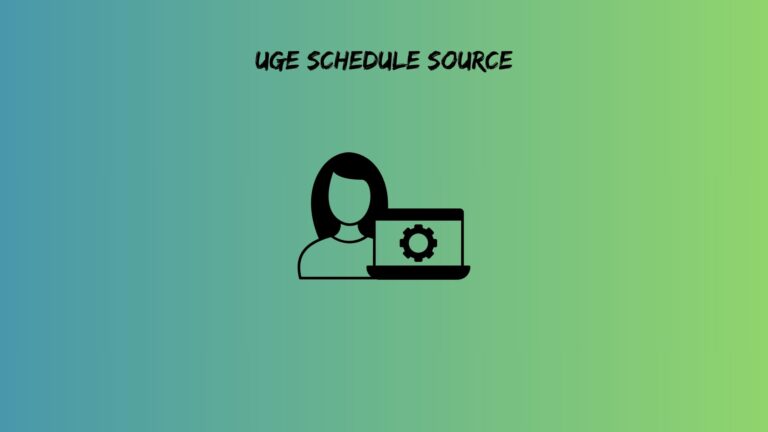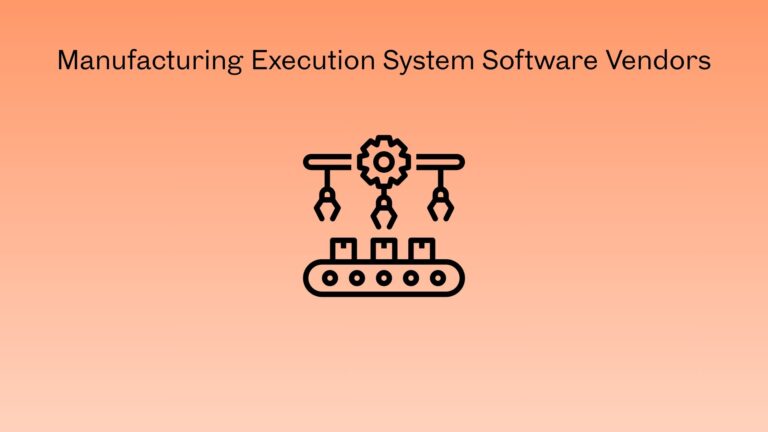Best Home Care Agency Software in 2025: Top Tools for Smarter Care Management
The home care industry is experiencing a quiet crisis. Agencies are juggling 15% more clients than last year while operating with the same skeleton staff. Family members call five times a day asking where their caregiver is. Medicaid claims get rejected for the third time over a missing checkbox. Meanwhile, your best caregiver just texted that she’s quitting because the scheduling app crashed again.
Sound familiar?
Here’s the thing: most agencies are still running operations like it’s 2019. They’re using three different systems that don’t talk to each other, drowning in paperwork that could be automated, and wondering why competitors are stealing their best clients.
The right home care agency software doesn’t just digitize your filing cabinet. It prevents the 2 AM panic when nobody shows up for Mr. Johnson’s shift. It stops the billing nightmares that kill your cash flow. It gives families the transparency they’re now demanding as a baseline expectation.
After analyzing what actually works in 2025 (not just what looks good in a sales demo), we’ve identified ten platforms that solve real problems. These aren’t ranked by how many features they cram into a dropdown menu. They’re evaluated on whether they make your agency money, keep caregivers happy, and let you sleep at night.
Let’s dig into what separates the tools worth your time from the expensive headaches.
What Makes Home Care Agency Software Essential in 2025?
The basics still matter. Any decent homecare software system should handle scheduling, billing, and compliance without making you want to throw your laptop out the window. But that’s like saying a car should have wheels. What matters now is what happens on top of that foundation.
Consider what’s changed just in the past 18 months. Families expect to track their caregiver’s arrival in real time, the same way they track their pizza delivery. States are rolling out Electronic Visit Verification 2.0 with geofencing so precise it knows if your caregiver is in the kitchen or the bedroom. Agencies offering any kind of remote monitoring need software that integrates with a dozen different devices without requiring a computer science degree.
The home care software providers that get it are building tools that predict problems before they explode. Their systems flag when Mrs. Chen’s care plan needs adjustment based on missed medication alerts. They notice that your Tuesday evening shifts are always short-staffed and suggest schedule changes three weeks in advance. They automatically verify insurance eligibility before the visit happens, not three weeks later when the claim gets denied.
What separates 2025 platforms from their predecessors is simple. The old systems made you adapt to the software. The new ones adapt to how care actually gets delivered: messy, unpredictable, and happening across dozens of homes simultaneously.
How We Evaluated These 10 Platforms
Most software comparison articles rank tools by counting features like they’re collecting baseball cards. More features must mean better, right? Not when half of them go unused because they’re buried in a submenu nobody can find.
We looked at five things that actually matter when you’re trying to run an agency:
First, can your caregivers figure it out without a training manual? If your field staff needs more than two weeks to feel comfortable with the mobile app, it’s too complicated. Period.
Second, does it make you money or just organize your losses better? We specifically looked at whether agencies reduced claim denials, improved their billable hours visibility, or cut down on overtime costs after implementation.
Third, will families stop calling you every three hours? Quality of the family portal matters more than most vendors admit. Real-time updates and GPS tracking aren’t luxuries anymore. They’re expectations.
Fourth, what’s the real cost after you factor in setup, training, data migration, and the features they charge extra for? Sticker price tells you almost nothing.
Fifth, is it built for 2025 or just dressed up like it is? Open APIs, mobile-first design, and actual AI features (not just calling basic automation “AI”) separate the modern platforms from the legacy systems wearing new makeup.
These rankings aren’t sponsored. They’re based on what works when rubber meets road.
Also read: Best Patient Scheduling Software
Top 10 Home Care Agency Software Solutions for 2025
1. AxisCare
AxisCare has figured out something most platforms miss. Growing from 50 clients to 200 creates completely different headaches than growing from 10 to 50. Their system scales without forcing you to migrate to an “enterprise version” that costs three times as much.
The standout feature is their family portal, which shows live GPS tracking of caregivers. Not just check-in and check-out times, but actual location updates. This single feature has reportedly cut “where’s my caregiver?” calls by half for agencies we talked to. Families can see that their caregiver is six minutes away instead of panicking that nobody showed up.
Their new AI scheduling assistant (launched late 2024) saves admin staff about four hours per week by catching conflicts before they happen. It notices patterns like “Sarah always requests off the second Tuesday of the month” and stops assigning her those shifts.
Best for agencies managing between 50 and 500 clients who need reporting that doesn’t require a data analyst to interpret. Pricing runs custom but typically falls in the $200-400 per user range monthly.
The “Shift Shield” feature is genuinely useful. It looks 48 hours ahead and flags potential problems. Your caregiver who’s scheduled for a shift lives 45 minutes away and has another client visit ending 30 minutes before? The system catches that impossible timeline before Saturday morning chaos ensues.
2. ShiftCare
ShiftCare started in Australia ,handling NDIS compliance, which makes American Medicaid look simple by comparison. That background shows in how thoughtfully they’ve built their U.S. version.
What makes ShiftCare different is that they actually asked caregivers what they wanted instead of just building for administrators. The result is shift bidding. Your Tuesday evening slot opens up, and caregivers can claim it through the app. No more calling through your list at 6 PM begging someone to cover.
The mobile app works offline, which matters more than you’d think. Rural caregivers often lose signal, and most platforms just stop working. ShiftCare queues everything locally and syncs when the connection returns. This alone prevents the “I couldn’t clock in because the app froze” excuse that messes up your billing.
Pricing is refreshingly transparent with per-client rates instead of the usual “call us for a quote” dodge. Perfect for agencies where caregiver satisfaction is bleeding into turnover problems.
Their self-service features have cut “Can you cover my shift?” calls by around 70% for agencies that fully implement the system. Turns out caregivers like controlling their own schedules when you give them decent tools.
3. INMYTEAM
Operating across multiple states means juggling different regulations that change constantly. California updates its requirements, then Texas follows six months later with something completely different. INMYTEAM built its entire platform around this nightmare.
They’re the only system with automatic state-specific compliance updates. When regulations change, your workflows adjust automatically. You’re not manually updating checklists or discovering during a state survey that you’ve been documenting visits wrong for three months.
The “Compliance Co-Pilot” flags issues before they become violations. It notices your caregiver’s CPR certification expires in two weeks and blocks them from scheduling until it’s renewed. It sees that California requires a supervisor visit every 30 days and alerts you on day 25.
Best for multi-state agencies drowning in compliance paperwork. The audit-ready documentation feature generates state-specific reports with one click instead of pulling data from six different places and hoping you didn’t miss anything.
Their customer support actually understands home care regulations instead of reading from a script. When you call, confused about a new CMS requirement, they explain it in English.
4. Verveware
Most agencies lose 10-15% of their revenue to billing errors and denials. Verveware has gotten its clients down to under 3% denial rates by obsessing over the claims process.
Real-time eligibility verification happens before the visit, not after. Your scheduler sees that Medicare Part B isn’t active anymore while booking the appointment, not three weeks later when the claim bounces. This prevents the awkward conversation about retroactive payment plans.
They integrate with over 200 payers, which eliminates manual claims entry for most agencies. The system knows exactly what documentation each payer requires and won’t let you submit without it.
Best for agencies losing money to billing mistakes or waiting 60+ days for reimbursement. The embedded claims scrubbing catches errors before submission. Wrong modifier code? Missing therapy minutes? It flags them immediately instead of learning about it through a denial letter.
Their reporting shows you exactly which visit types and payers are most profitable. Turns out not all clients generate the same margin, and Verveware makes that crystal clear.
5. AlayaCare
AlayaCare is what you graduate to when you’re managing 500+ clients or preparing your agency for acquisition. It’s not the cheapest option, but neither is running a large operation on a system that breaks under scale.
The native predictive analytics dashboard is legitimately impressive. It assigns risk scores for client deterioration based on patterns in care notes, missed medications, and visit frequencies. Your system alerts you that Mrs. Patterson’s risk score jumped 30% this week before her daughter calls, panicking about a fall.
The white-label family app lets you brand everything to your agency. Families aren’t using “AlayaCare” – they’re using “ABC Home Care” with your logo and colors. Small detail that matters for agencies focused on brand building.
“Care Intelligence” AI reviews care plans and suggests adjustments. It notices your client with diabetes keeps skipping afternoon blood sugar checks and recommends scheduling adjustments or additional education.
Best for larger agencies or those planning significant growth. The learning curve is steeper than simpler platforms, but you’re getting capabilities that smaller systems can’t match.
Their implementation team actually project manages the rollout instead of handing you a manual and wishing you luck.
6. HHAeXchange
Processing over $15 billion in claims annually gives HHAeXchange relationships with payers that smaller platforms can’t match. Those relationships translate to faster reimbursements and fewer denials.
Their 98% first-pass claim acceptance rate isn’t marketing fluff. They know exactly what each payer wants and format everything correctly before submission. This cuts 20-30 days off your payment cycle, which dramatically improves cash flow.
The embedded HR and payroll features eliminate double data entry. Your caregiver clocks in for a visit, and that data flows straight to payroll without a manual timesheet transfer. This prevents the “hours worked don’t match hours paid” discrepancies that eat up admin time.
Best for agencies frustrated with slow reimbursement cycles or high denial rates. The platform isn’t the prettiest, but it works reliably.
They handle EVV submission in bulk instead of individually per visit, which saves hours of admin work weekly for larger agencies.
7. Rosemark
Most platforms specialize in either hospice or home care. Rosemark handles both, which matters for agencies diversifying their service lines or managing shared caregiver pools across both programs.
OASIS documentation is fully integrated instead of bolted on as an afterthought. Your clinicians aren’t switching between systems to document skilled nursing visits versus personal care visits.
The “Care Transition Module” manages hospital-to-home handoffs, which is where most coordination breakdowns happen. It tracks referrals, ensures proper documentation transfers, and flags missing information before the first home visit.
Best for agencies offering multiple service types or planning expansion into hospice. The shared caregiver scheduling across programs prevents the inefficiency of different staff pools for different programs.
Their clinical documentation is legitimately good, built by people who understand regulatory requirements instead of generic form builders.
8. eRSP
If 70% or more of your revenue comes from Medicaid, eRSP speaks your language. They integrate directly with state Medicaid portals and auto-import authorization updates instead of making you manually check.
State-specific workflows recognize that Texas Medicaid and California Medicaid operate completely differently. The system adapts documentation requirements, visit verification rules, and billing formats based on which state program you’re billing.
Bulk EVV submission handles visit verification efficiently for high-volume agencies. Instead of confirming each visit individually, you review and submit batches.
Best for Medicaid-focused agencies tired of fighting with state portals. The learning curve exists because Medicaid is complicated, not because the software is poorly designed.
Their training includes state-specific guidance instead of generic tutorials that don’t address your actual workflow.
9. KanTime
Home health agencies know OASIS documentation is simultaneously critical and time-consuming. KanTime has gotten it down to 12 minutes average compared to the industry standard of 35 minutes.
Voice-to-text clinical notes actually work, unlike the frustrating speech recognition most platforms offer. Your clinicians can narrate observations while driving between visits instead of typing everything later.
Predictive LUPA prevention flags visits at risk of low reimbursement. The system notices patterns that trigger Low Utilization Payment Adjustments and suggests scheduling changes to avoid them.
Best for home health agencies focused on skilled nursing, where clinical documentation quality directly impacts reimbursement. The interface isn’t flashy, but clinicians actually like using it.
Their mobile app is genuinely mobile-first instead of a desktop interface crammed onto a phone screen.
10. Aaniie
New agencies face a chicken-and-egg problem. You need good software to operate professionally, but you can’t justify enterprise pricing with 30 clients. Aaniie solves this with month-to-month pricing and no annual contracts.
Setup happens in under one week compared to the 4-8 week implementations other platforms require. You’re not paying consultants to migrate years of historical data because you’re just starting.
No-penalty cancellation lets you test without commitment. If it doesn’t work or you outgrow it, you’re not trapped in a two-year contract.
Best for new agencies under 50 clients or those testing software for the first time. The feature set is smaller, but you’re not paying for capabilities you won’t use yet.
Their support team understands startup constraints and doesn’t push add-ons you don’t need.
Also read: Best Healthcare Analytics Software
Feature Comparison: What Actually Matters
Looking at features side-by-side helps, but only if you focus on what impacts your daily operations instead of counting checkboxes.
For scheduling chaos: AxisCare and ShiftCare lead with predictive scheduling and caregiver self-service that prevent last-minute scrambles.
For billing headaches, Verveware and HHAeXchange dramatically reduce denials and speed up reimbursement through claims expertise and payer relationships.
For compliance stress: INMYTEAM and eRSP handle multi-state regulations and state-specific requirements without manual updates.
For family communication, AxisCare and AlayaCare offer the most robust family portals with real-time updates and GPS tracking.
For clinical documentation, KanTime and Rosemark streamline OASIS and skilled nursing documentation for home health agencies.
For startup budget: Aaniie provides professional capabilities without enterprise pricing or long-term commitments.
For enterprise scale, AlayaCare and HHAeXchange handle high volumes without breaking down.
For caregiver satisfaction: ShiftCare’s mobile-first approach and self-service scheduling reduce turnover triggers.
Most agencies need three things working well: scheduling that prevents chaos, billing that maintains cash flow, and compliance that passes state surveys. Everything else is nice to have. Start by identifying which of those three causes you the most pain, then pick the platform strongest in that area.
How to Choose the Right Home Care Agency Software for Your Agency
Most agencies choose software backwards. They watch demos, get impressed by flashy features, and sign contracts. Then reality hits when implementation takes twice as long as promised and caregivers refuse to use the mobile app.
Start with your biggest pain point instead. Where are you actually bleeding: scheduling disasters, billing denials, compliance violations, or caregiver turnover? Buy the solution to that specific problem, not the system with the longest feature list.
Next, test with the people who’ll actually use it daily. Schedule a demo, but insist your field staff tests the mobile app during the trial. If your caregivers hate the interface, it doesn’t matter what the desktop version can do. They’ll find workarounds that defeat the entire purpose.
Calculate the real cost, which includes setup, training, and data migration. A platform listing at $150 per user might cost $8,000 in implementation fees plus another $3,000 for training. That’s six months of subscription fees you weren’t planning for. Ask specifically about these costs upfront.
Check integration requirements before you fall in love with a platform. Does it connect to your existing payroll and accounting software, or will you be manually transferring data forever? In 2025, you’ll also need to integrate telehealth and remote patient monitoring devices. Ask about their API ecosystem.
Demand ROI proof instead of testimonials. Anyone can find a happy customer to quote. Ask for case studies showing specific outcomes: “Reduced claim denials by X%” or “Cut scheduling time by Y hours weekly.” Vendors who’ve delivered results can prove it with numbers.
Look for platforms with open APIs and modern architecture. The home care technology landscape is constantly evolving. Your software needs to integrate with tools that don’t exist yet. Closed systems that don’t play well with others will trap you in an expensive corner.
Finally, ignore the free trial gimmick unless you can truly evaluate everything in that timeframe. Most platforms offer 30-day trials that realistically require 90 days to properly test. Ask for extended evaluation periods or reference customers you can talk to candidly.
The right choice depends more on your agency’s specific situation than any universal “best” platform. A 50-client startup has completely different needs than a 500-client operation planning acquisition. Match the software to your reality, not your aspirations.
Also read: Top Property Management Software Tools
Future-Proof Your Agency with the Right Software
No single platform will solve every problem perfectly. The goal is finding the one that fixes your most expensive headache while handling the basics reliably.
Looking forward, family expectations will only increase. By 2026, agencies without transparent family portals and real-time updates will lose clients to competitors who offer them. It’s not about being cutting-edge anymore. It’s about meeting baseline expectations that have already shifted.
The home care software providers investing in AI, predictive analytics, and mobile-first design aren’t just adding buzzword features. They’re responding to fundamental changes in how care gets delivered and managed. Agencies stuck on legacy systems will find themselves spending more time fighting their software than serving clients.
Start by requesting free trials from three platforms on this list that match your biggest pain point. Focus relentlessly on caregiver adoption during testing because the fanciest features fail if field staff won’t use them. And revisit this decision annually as your agency evolves, because what works at 50 clients often breaks at 200.
Choosing among homecare software systems isn’t an expense you tolerate. It’s the infrastructure investment that determines whether you’re constantly firefighting or actually growing your business. The industry is projected to grow significantly through 2027, and the agencies that scale successfully will be the ones that got their operational foundation right.
Your competitors are making this decision right now. Make yours count.
Frequently Asked Questions
How much should I expect to spend on home care agency software?
Real costs vary wildly based on your agency’s size and needs. Budget-friendly options like Aaniie start around $100-150 monthly for small agencies, while enterprise platforms like AlayaCare or HHAeXchange typically run $200-400+ per user monthly. However, the sticker price tells maybe half the story. Implementation fees range from $2,000 to $15,000, depending on complexity and data migration needs. Training costs add another $1,000-5,000 unless the vendor includes them.
Can I switch home care software if my current system isn’t working?
Yes, though the process requires planning to avoid operational chaos. Most agencies successfully migrate within 4-8 weeks if they prepare properly. The biggest challenge is data migration, which is why you should ask potential new vendors about their data import process before committing. Some platforms offer free migration assistance, while others charge $3,000-8,000 for the service.
What’s the most important feature to prioritize in home care agency software?
The honest answer is: whichever feature solves your most expensive problem right now. For agencies losing 15% of revenue to billing denials, claims management matters more than fancy scheduling AI. For agencies with chronic caregiver turnover from scheduling frustration, mobile app quality, and self-service features should top your list. For multi-state operations facing compliance violations, automated regulatory updates prevent catastrophic fines.