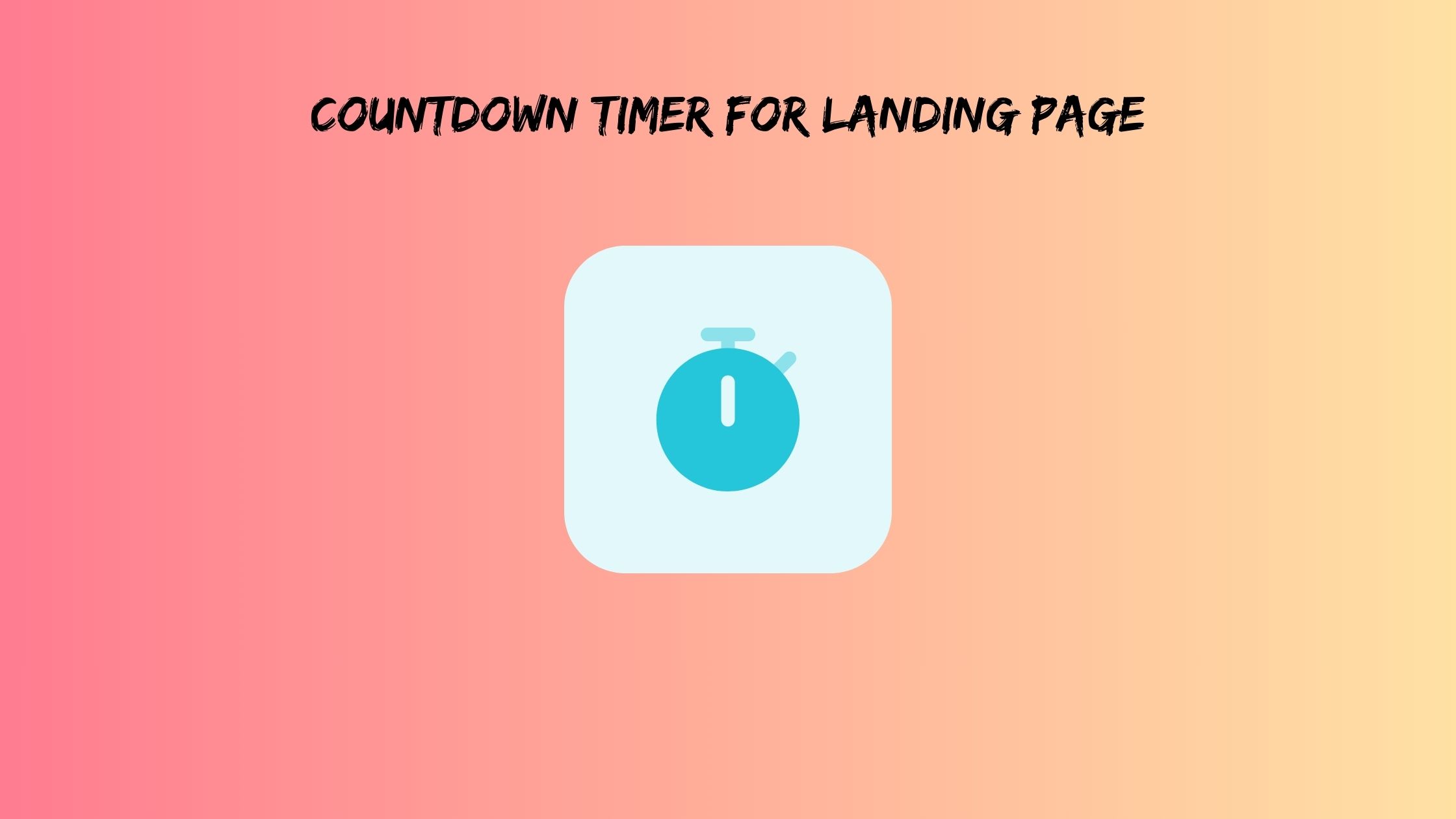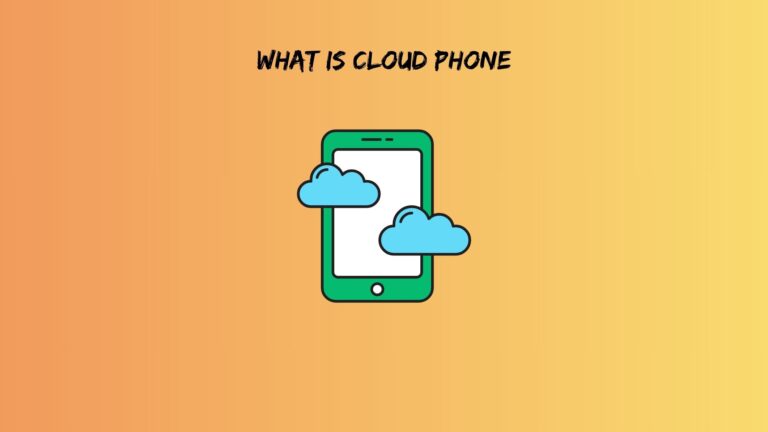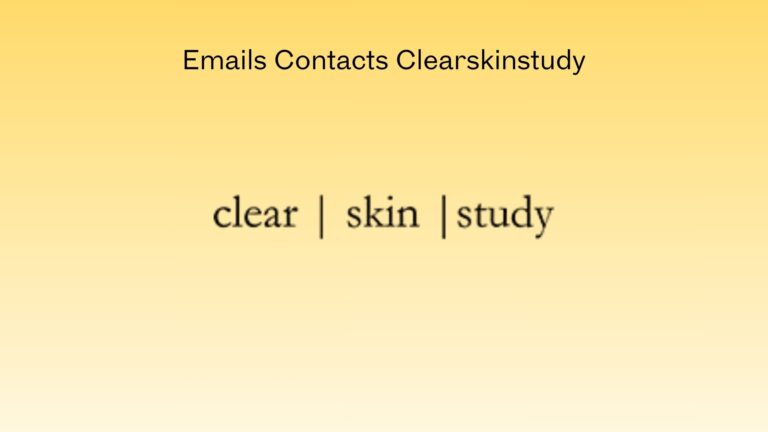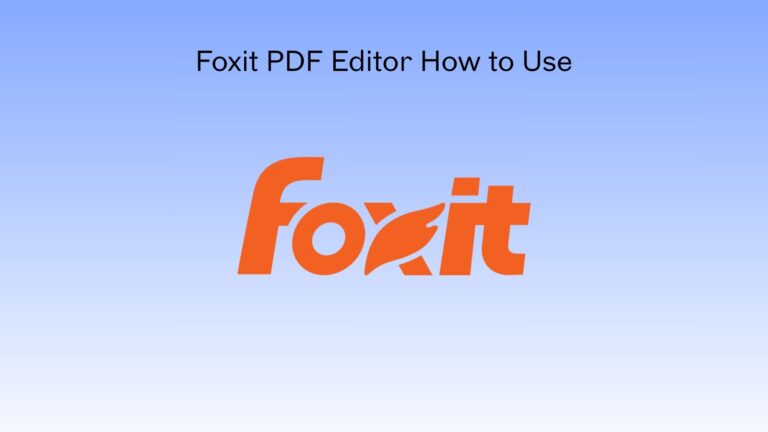Countdown Timer for Landing Page: Why It Works (And How to Do It Right)
You land on a website and see “SALE ENDS IN 2:47:31” ticking down in bold red numbers. Your heart rate bumps up just a notch. That little timer just hijacked your brain’s decision-making process, and honestly? It’s working exactly as designed.
A countdown timer for landing page optimization isn’t just some flashy decoration. It’s a psychological weapon that taps into our most basic human fears and desires. But here’s the kicker—most people are doing it completely wrong, turning what should be a conversion booster into a trust-killing nightmare.
Ready to learn why countdown timers work like magic and how to implement them without looking like a sleazy used car salesman? Let’s dive in.
The Brain Science Behind Why Countdown Timers Actually Work
Think about the last time you saw a countdown timer on a website. Did you suddenly feel more interested in whatever they were selling? That wasn’t an accident.
Scarcity makes everything taste better. When something has a time limit, our brains automatically assign it a higher value. This isn’t marketing manipulation talking, it’s evolutionary psychology. Our ancestors who grabbed resources quickly survived better than those who took their sweet time deciding.
Loss aversion kicks in hard when we see those numbers ticking down. Research shows people feel the pain of losing something twice as intensely as the pleasure of gaining the same thing. A landing page with countdown timer exploits this by making visitors afraid of missing out rather than excited about getting something.
But here’s where it gets interesting. There’s a sweet spot between urgency and panic. Cross that line, and your countdown timer becomes annoying instead of motivating. The goal is creating healthy pressure, not sending people running for the hills.
Decision fatigue disappears when there’s a clear deadline. Instead of endlessly weighing pros and cons, visitors suddenly have a forcing function. The timer essentially says, “Stop overthinking and make a choice.”
Social proof amplifies countdown effectiveness, too. When visitors see a timer, they assume other people are also watching it tick down. This creates an invisible competition for a limited resource, even if the resource isn’t actually limited.
Studies from major e-commerce platforms show conversion rate improvements between 8% and 400% when countdown timers are implemented correctly. The wide range tells you everything, execution matters enormously.
Also read: what is livebeam used for
Strategic Placement and Design That Actually Converts
Most countdown timers fail because they’re stuck in the wrong place or designed by someone who thinks flashing neon signs look sophisticated.
Above the fold wins almost every time. Visitors should see your countdown timer without scrolling, but it shouldn’t be the first thing that slaps them in the face. Think supporting actor, not main character.
Mobile users represent over 60% of web traffic now, yet countless sites still show countdown timers that look like tiny ants on phone screens. Your timer needs to be thumb-friendly and readable while someone’s bouncing around on a bus.
Color choice reveals amateur hour faster than anything else. Red screams urgency but can also trigger anxiety. Blue builds trust but might not create enough pressure. The winning move? Test your specific audience instead of following generic color psychology rules.
Typography gets overlooked constantly. Your countdown numbers should be large enough to read quickly but not so huge that they dominate everything else. Sans-serif fonts typically perform better because they’re cleaner at smaller sizes.
Animation subtlety separates the pros from the amateurs. Smooth number transitions feel professional. Bouncing, flashing, or spinning elements feel like spam. Your timer should tick down gracefully, not have a seizure every second.
Different cultures perceive time urgency differently, too. What works in New York might backfire in Tokyo. If you’re targeting global audiences, consider running separate tests for different regions.
Technical Implementation Without the Headaches
Building a countdown timer to embed in website can range from dead simple to surprisingly complex, depending on your needs and technical comfort level.
JavaScript remains king for custom implementations. A basic vanilla JS countdown takes maybe 20 lines of code and loads faster than most plugin alternatives. Libraries like Flipdown.js or jQuery Countdown offer more visual options, but add weight to your page.
The biggest technical trap? Client-side vs server-side time sync. If your timer relies on the visitor’s computer clock, people in different time zones see different countdowns. That’s either a bug or a lawsuit waiting to happen, depending on what you’re selling.
WordPress users have dozens of countdown plugins to choose from. Most are bloated garbage, but a few gems exist. WP Countdown Timer Pro and Countdown Timer Ultimate both offer clean code and reliable performance.
No-code platforms make countdown implementation almost too easy. Shopify’s countdown apps integrate seamlessly with product pages. Squarespace and Wix have built-in countdown widgets that work right out of the box.
Advanced features like timezone detection and persistent timers across browser sessions require more sophisticated coding. localStorage can remember where each visitor’s timer left off, but that storage approach has limitations in certain browsers.
Performance optimization matters more than most people realize. A poorly coded countdown timer can slow down your entire page, destroying the urgency you’re trying to create. Keep scripts lightweight and load them after your main content renders.
Always include fallback displays for users with JavaScript disabled. About 1-2% of visitors browse with JS turned off, and they shouldn’t see broken countdown spaces.
Also read: legal billing software sole practitioner
Mistakes That Turn Visitors Into Skeptics
Nothing kills credibility faster than obviously fake countdown timers. You know the type—they reset every time someone visits the page, or they show the same “last 3 hours” for three weeks straight.
False scarcity destroys brands permanently. Once visitors catch you lying about deadlines, they’ll never trust your timers again. They might not trust your entire business either. The short-term conversion boost isn’t worth the long-term reputation damage.
Countdown fatigue hits when visitors see timers everywhere on your site. Sale ending soon! Limited-time offer! Act now! One urgent timer per page, maximum. More than that, people start tuning out completely.
Mobile optimization failures show up in subtle ways. Timers that overlap other content, buttons too small to tap accurately, or numbers that disappear in landscape mode all hurt conversions silently.
Accessibility violations exclude entire groups of potential customers. Screen readers need a proper HTML structure to announce countdown information. Color-blind visitors need sufficient contrast ratios to read timer text.
Technical glitches happen more often than you’d think. Timezone calculation errors, timers that don’t account for daylight saving time, or countdowns that break during server maintenance all make you look unprofessional.
The biggest mistake might be misaligned messaging. Your countdown timer should match your page’s primary goal. A timer counting down to a webinar signup makes sense. A timer counting down to “limited time consultation” on a law firm’s homepage feels desperate.
Real-World Applications That Drive Results
Different industries need different countdown approaches, and cookie-cutter solutions rarely work optimally.
E-commerce flash sales benefit from inventory-based countdowns combined with time limits. “Only 12 left – sale ends in 4 hours” creates double urgency without feeling manipulative. Product launch timers work especially well for tech gadgets and fashion items.
SaaS companies see major improvements using free trial deadline countdowns. Instead of open-ended trials that people forget about, countdown timers push prospects toward paid conversions. The key is starting the countdown when someone actually engages with the product, not just when they sign up.
Event registration represents countdown timer gold mines. Conference tickets, webinar seats, and workshop spots all have natural scarcity and real deadlines. These timers feel authentic because they are authentic.
Educational platforms crush it with course enrollment deadlines. Universities and online course creators both report significant registration increases when countdown timers show approaching enrollment cutoffs.
Real estate agencies use countdown timers for open house schedules and bidding deadlines. Property viewing appointments become more valuable when they’re time-limited, and buyers act faster knowing others are competing for the same slots.
One anonymized case study from a major software company showed 127% conversion improvement after adding countdown timers to their pricing pages. The timers counted down to the end of their quarterly discount periods, which were real deadlines tied to their fiscal calendar.
Also read: spytox email
Advanced Optimization Strategies That Separate Winners From Wannabes
Basic countdown timers are just the starting point. Advanced implementations can double or triple their effectiveness through smart optimization.
A/B testing reveals counter-intuitive insights about timer duration and placement. Sometimes, shorter deadlines perform worse because they don’t give people enough time to convince themselves. Sometimes, longer deadlines reduce urgency too much. The only way to know is to test your specific audience.
Behavioral triggers can activate countdown timers based on user actions. Exit-intent detection combined with countdown activation creates powerful retention effects. Someone tries to leave, sees a limited-time offer with a timer, and suddenly has a reason to stay.
Personalization takes countdown effectiveness to another level. New visitors might see 24-hour timers while return visitors see 4-hour timers. High-value segments could get exclusive countdown offers that other users never see.
Multi-stage countdown sequences work brilliantly for complex sales funnels. The first timer creates initial urgency, then subsequent timers guide visitors through each conversion step. Think countdown to webinar registration, then countdown to webinar start, then countdown to special offer during the webinar.
Email marketing integration keeps countdown pressure consistent across channels. Visitors see the timer on your landing page, then receive emails showing the same countdown continuing. This synchronized approach prevents confusion and maintains urgency momentum.
Analytics tracking beyond basic conversions reveals optimization opportunities. Heat mapping shows where people look when they see countdown timers. Session recordings reveal how timer placement affects page interaction patterns. Time-on-page metrics indicate whether countdowns create engagement or anxiety.
The Bottom Line on Countdown Timer Success
Countdown timers work because they tap into fundamental human psychology that hasn’t changed in thousands of years. We fear loss, value scarcity, and make faster decisions under time pressure.
But effectiveness depends entirely on authentic implementation. Real deadlines, honest scarcity, and professional design separate legitimate businesses from sketchy operators trying to manipulate their way to sales.
The most successful countdown timer for landing page campaigns combines genuine time sensitivity with outstanding user experience. Your timer should create helpful urgency, not desperate panic.
Start with one countdown timer on your highest-traffic landing page. Make it clean, mobile-friendly, and tied to a real deadline. Test different durations and placements until you find what works for your audience.
Remember that countdown timers amplify everything else on your page—both good and bad. If your offer, copy, and design aren’t already solid, a countdown timer won’t magically fix your conversion problems.
Also read: voip providers for business
Frequently Asked Questions
How long should my countdown timer run to maximize conversions?
This depends entirely on your industry and offer type. E-commerce flash sales often work best with 24-72 hour timers, while SaaS free trials might need 7-14 day countdowns. The key is giving people enough time to make an informed decision without removing the urgency completely. Start with 48 hours and test shorter or longer durations based on your conversion data.
Is it okay to restart countdown timers for new visitors if the deadline is real?
Absolutely, as long as you’re not deceiving anyone about the nature of your deadline. If you run weekly sales that genuinely end and restart, new visitors should see the current week’s countdown. The problem happens when people discover the same “24 hours left” timer running indefinitely. Transparency prevents trust issues.
What should happen on my landing page after the countdown reaches zero?
Plan your post-expiry experience carefully because visitors will return to check if your deadline was real. Remove the expired offer completely, show a “you missed it” message, or redirect to your regular pricing. Never let expired timers sit at 00:00:00 or reset automatically without explanation. This follow-through proves your deadlines are legitimate and builds trust for future countdown campaigns.