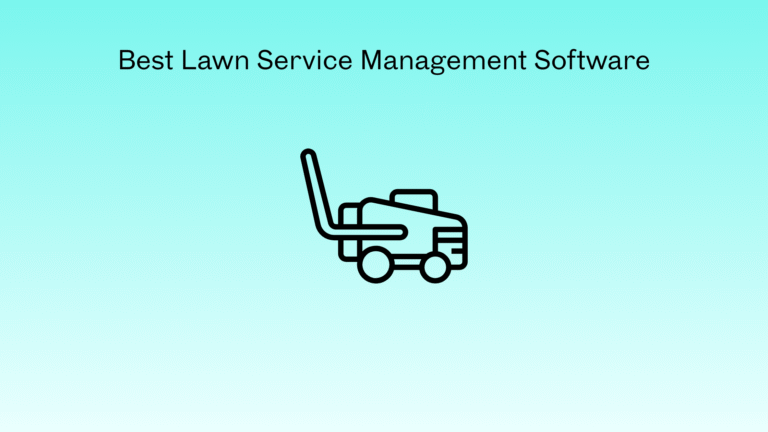7 Best Free Task Management Software for Small Business (2026 Edition)
Running a small business means juggling marketing, sales, operations, customer service, and accounting – often simultaneously. Meanwhile, your “task management system” consists of sticky notes covering your monitor and that one person who somehow remembers everything. Here’s the reality: organized teams crush disorganized competitors, and you don’t need expensive software to get there.
These 7 free task management tools will transform your chaotic workflow into a well-oiled machine.
Why Small Businesses Actually Need Task Management Software
Disorganization costs more than most owners realize. Missed deadlines lose clients. Duplicate work wastes money. Stressed employees quit faster than you can replace them.
Growing from 2 to 20 employees without proper systems creates operational nightmares. What worked when everyone sat in the same room fails miserably with remote workers across time zones.
The competitive advantage is real. Organized teams respond faster, deliver consistently, and scale efficiently. Chaotic competitors struggle with basic customer service while you’re capturing market share.
Budget constraints shouldn’t force you to accept chaos. Today’s free task management software often matches paid alternatives in core functionality. The difference? Usage limits and advanced features most small businesses don’t need initially.
Remote work has made task management essential rather than optional. Coordinating distributed teams through email and phone calls is like using smoke signals in the digital age.
Essential Features That Actually Move the Needle
Core Functionality Requirements
Task creation must be effortless. Complicated systems get ignored when deadlines loom. One-click task creation with clear assignment capabilities keeps everyone moving forward.
Due date tracking prevents things from falling through the cracks. Visual deadline indicators and automatic reminders save managers from playing deadline police constantly.
Progress visualization shows project health at a glance. Whether through kanban boards, progress bars, or status updates, teams need clarity on what’s moving and what’s stuck.
File attachments and comments centralize communication. Scattered emails about project details create confusion and version control nightmares.
Productivity Multipliers
Project templates eliminate repetitive setup work. Standard workflows become reusable assets that speed up project launches significantly.
Time tracking integration reveals how long tasks take versus estimates. This data improves future planning and identifies productivity bottlenecks.
Calendar synchronization prevents scheduling conflicts. Tasks with deadlines should appear in everyone’s calendar automatically.
Mobile accessibility enables management from anywhere. Field workers, traveling salespeople, and remote employees need full functionality on their phones.
Warning Signs to Sidestep
Overly complex interfaces slow adoption rates. If training takes more than an hour, the tool is probably overkill for your needs.
Restrictive user limits fragment teams. Having some members inside and others outside the system creates communication gaps.
Poor mobile experiences frustrate field workers. If the mobile app feels like an afterthought, find alternatives.
Weak notification systems cause missed deadlines. Unreliable alerts make the software worthless for time-sensitive projects.
Also read: Best Free Legal Billing Software Solutions
The 7 Best Free Task Management Software Solutions for Small Business
1. Asana (Free Tier)

Asana provides full project management for teams up to 15 members without cost. The interface balances simplicity with powerful features like timeline tracking and custom fields.
Perfect for: Creative agencies and service-based businesses managing multiple client projects simultaneously.
Standout capabilities: Multiple project views (list, board, timeline), custom fields for tracking specific metrics, and portfolio management for oversight across projects.
Growth boundaries: Dashboard customization requires paid plans, and reporting remains basic. Advanced features like proofing and forms need upgrades.
Why it works: Teams adopt Asana quickly because it feels intuitive rather than overwhelming. The learning curve is gentle, but capabilities run deep.
2. Trello (Free Plan)

Trello pioneered the digital kanban board approach with drag-and-drop simplicity. Visual workflow management makes project status obvious to everyone.
Perfect for: Visual thinkers and teams focused on workflow optimization rather than detailed project planning.
Standout capabilities: Unlimited personal boards, power-ups for extended functionality, and calendar view for deadline management.
Growth boundaries: Automation features are limited, and team boards have restrictions. Advanced integrations require paid plans.
Why it works: Zero learning curve for most users. If you understand sticky notes on a wall, you understand Trello.
3. ClickUp (Free Version)

ClickUp offers comprehensive project management with unlimited tasks and extensive customization options. The platform tries to replace multiple tools with one solution.
Perfect for: Tech-savvy teams wanting extensive customization without paying for enterprise software.
Standout capabilities: Multiple view options, goal tracking, document collaboration, and mind mapping tools.
Growth boundaries: Storage limits become restrictive quickly, and advanced automation requires upgrades. The feature richness can overwhelm new users.
Why it works: Feature-rich without overwhelming beginners, though the learning curve is steeper than simpler alternatives.
4. Monday.com (Free Plan)

Monday.com uses colorful, visual project boards with basic automation capabilities. The interface encourages daily engagement through gamification elements.
Perfect for: Marketing teams and creative project management where visual appeal matters.
Standout capabilities: Visual project tracking, extensive template library, and intuitive automation setup.
Growth boundaries: Limited to 3 boards and basic integrations only. Advanced features like time tracking require paid plans.
Why it works: Engaging interface that encourages daily use rather than occasional check-ins.
5. Notion (Personal Plan)

Notion combines task management with note-taking, database management, and knowledge base functionality. It’s like having a Swiss Army knife for information management.
Perfect for: Small teams wanting unified information management without switching between multiple tools.
Standout capabilities: Infinite customization, knowledge base integration, and database functionality for tracking complex information.
Growth boundaries: Steeper learning curve and collaboration limits on free plans. Advanced features require technical knowledge.
Why it works: Replaces multiple tools with one solution, reducing software sprawl and subscription costs.
6. Todoist (Free Tier)

Todoist focuses on personal and small team task management with natural language processing for task creation. The karma system gamifies productivity.
Perfect for: Individual contributors and small service businesses with straightforward task management needs.
Standout capabilities: Natural language processing, karma system for motivation, and excellent mobile apps.
Growth boundaries: Limited projects and basic collaboration features. Advanced integrations require paid plans.
Why it works: Simple yet powerful for personal productivity, with enough team features for small businesses.
7. Wrike (Free Plan)

Wrike provides enterprise-level project management features, including Gantt charts and time tracking in its free tier.
Perfect for: Traditional project-based businesses that need detailed project visualization and resource management.
Standout capabilities: Advanced project visualization, workload management, and built-in time tracking.
Growth boundaries: User limits and storage restrictions. Advanced features like custom workflows require upgrades.
Why it works: Enterprise features at startup pricing, making professional project management accessible to small businesses.
Feature Showdown: Free vs. Paid Capabilities
Free plans typically limit users, storage, or advanced features rather than core functionality. Most small businesses can operate effectively within these constraints initially.
Upgrade triggers include hitting user limits, needing advanced reporting, or requiring specialized integrations. Calculate the cost of workarounds versus paid upgrades.
Creative workarounds extend the free plan utility. Use multiple free accounts, export data regularly, or combine tools to maintain zero costs longer.
The best free task management software for small business depends on your specific workflow and team size. Don’t choose based on paid features you might need someday.
Implementation Strategy for Small Teams
Start with a pilot group of 2-3 enthusiastic team members. Work out kinks and develop best practices before rolling out company-wide.
Training doesn’t require formal programs. Create simple checklists, record short demo videos, and designate internal champions who help others.
Common adoption roadblocks include resistance to change, inconsistent usage, and feature overwhelm. Address these through gradual rollouts and positive reinforcement.
Success metrics include reduced email volume, faster project completion, and improved deadline adherence. Track these improvements to justify continued investment.
Integration and Workflow Optimization
Connect task management with existing business tools like email, calendar, and file storage. Seamless integration prevents information silos.
Email integration strategies reduce inbox chaos. Many tools can create tasks from emails or send task updates via email.
Calendar synchronization ensures deadlines appear in everyone’s schedule. Missed deadlines often result from poor calendar integration.
File storage connections enable document workflow. Attach files directly to tasks rather than hunting through folder structures.
Scaling Considerations and Exit Strategies
Growth indicators that signal software limitations include hitting user limits, needing advanced reporting, or requiring specialized features.
Migration planning becomes crucial when switching tools. Export data regularly and understand the import capabilities of potential replacements.
Team size thresholds vary by tool. Asana works well up to 15 users, while Trello scales differently based on board complexity.
Long-term cost projections help budget planning. Factor in potential upgrades, training costs, and integration expenses.
Your Next Steps: Making the Right Choice
For creative teams: Start with Asana for comprehensive project management or Trello for visual workflow simplicity.
For tech-savvy businesses: ClickUp offers the most features, while Notion provides all-in-one workspace functionality.
For traditional businesses: Wrike delivers enterprise features, while Monday.com offers engaging visual management.
For individual contributors: Todoist focuses on personal productivity with light team features.
Testing approach: Try 2-3 options for 30 days each. Involve actual users in evaluation rather than making decisions in isolation.
Quick-start checklist: Set up basic project templates, invite core team members, migrate one current project, and establish daily usage habits.
Future-proofing advice: Choose tools that can grow with your business or integrate with future systems. Avoid solutions that lock in your data.
The best free task management software for small business is the one your team will use consistently. Features matter less than adoption rates. Start simple, stay consistent, and upgrade only when free limitations genuinely constrain your growth.
Remember: organized teams win not because they have perfect tools, but because they have systems that work reliably every day.