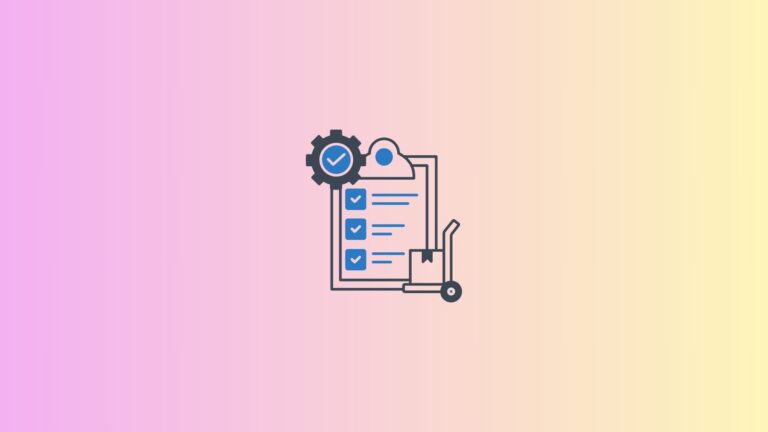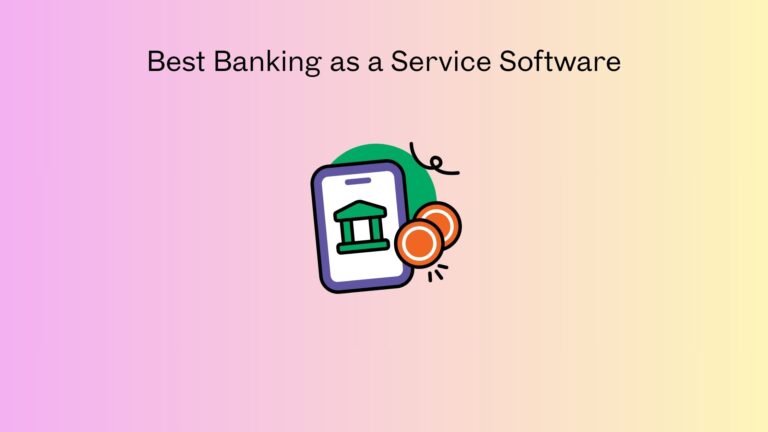Best 3D Design Software for 3D Printing: Which Tool Should You Choose?
3D printing has exploded beyond garage hobbyists and engineering labs. Today, everyone from teachers creating classroom models to entrepreneurs launching product lines needs the best 3D design software for 3D printing. However, choosing the right tool feels like navigating a maze with a blindfold on.
Most software guides throw around technical jargon without explaining what actually matters for successful prints. This creates more confusion than clarity. Instead, let’s cut through the noise and examine 10 essential tools that can transform your ideas into physical objects.
The secret? Understanding that 3D printing software falls into distinct categories, each serving different purposes in your creative workflow. Some excel at designing complex shapes, while others focus on preparing files for printing. Knowing which tool fits your specific needs saves time, money, and countless failed prints.
Understanding 3D Design Software Categories
Before diving into specific programs, let’s clarify something most articles skip: design software and slicing software serve completely different functions. Think of design software as your digital sculptor’s toolkit, where you create and modify 3D models. Meanwhile, slicing software acts like a translator, converting your designs into instructions your printer understands.
Many beginners waste hours struggling with the wrong tool for their task. They’ll try creating detailed models in slicing software or wonder why their design program won’t connect to their printer. Understanding this distinction eliminates frustration from the start.
Additionally, some programs combine both functions, offering integrated workflows. These hybrid tools can streamline your process but might sacrifice specialized features found in dedicated programs.
Also read: top-rated platforms for managing dmarc compliance at scale
Our Selection Criteria for the Best Software for Designing 3D Prints
Every software recommendation here meets four critical standards. First, excellent STL export quality ensures your designs translate accurately to physical prints. Second, reasonable learning curves mean you’ll create useful prints within weeks, not months.
Third, sufficient feature depth supports growth from simple projects to complex creations. Finally, strong community support provides help when you’re stuck at 2 AM troubleshooting a failed print.
Cost matters too, but free doesn’t always mean better. Sometimes investing in premium software pays off through time savings and superior results.
Top 10 Best 3D Design Software for 3D Printing
1. Blender
Blender deserves the top spot for one simple reason: it delivers professional-grade capabilities without costing a penny. This open-source software excels at creating artistic prints, detailed miniatures, and complex organic shapes that would challenge expensive alternatives.
What sets Blender apart? Its sculptural tools feel intuitive for anyone who’s worked with clay or digital art. You can literally push, pull, and mold virtual material into any shape imaginable. Plus, built-in mesh analysis tools catch potential print problems before they waste filament.
The learning curve runs steep initially, but countless YouTube tutorials and online courses flatten the path. Once mastered, Blender handles everything from jewelry design to architectural models with equal skill.
Best for: Artists, miniature creators, and anyone designing organic or sculptural objects.
Real-world wins: Custom gaming miniatures, artistic jewelry, architectural visualization models
2. Onshape
Onshape revolutionizes collaborative 3D design by moving everything to the cloud. Multiple team members can work on the same project simultaneously without version conflicts or file corruption headaches that plague traditional CAD software.
This browser-based platform shines for mechanical parts and assemblies. Its parametric modeling lets you define relationships between features, so changing one dimension automatically updates connected elements. This proves invaluable when designing functional prints that must fit together perfectly.
The direct CAD-to-print workflow generates clean meshes automatically, eliminating the manual cleanup required by some traditional CAD programs. Students and startups particularly benefit from the free tier, which provides full functionality for public projects.
Best for: Teams, mechanical engineers, and anyone designing functional parts that must fit together.
Real-world wins: Replacement parts for appliances, mechanical assemblies, collaborative prototypes
3. Autodesk Fusion 360
Fusion 360 bridges the gap between hobby and professional 3D printing. This comprehensive platform combines parametric modeling, simulation, and manufacturing tools in one package. The integrated approach means that designing, testing, and preparing prints happen within a single environment.
The software’s simulation capabilities let you stress-test designs virtually before printing. This feature alone saves material costs and prevents mechanical failures in functional parts. Advanced mesh controls ensure optimal print quality, while cloud collaboration features support team projects.
Fusion 360’s subscription model includes regular updates and cloud storage. The personal use license offers most features at a reasonable price point, making professional-grade tools accessible to serious hobbyists.
Best for: Product developers, engineers, serious makers creating functional prototypes. Real-world wins: Consumer products, automotive parts, medical device prototypes
4. SOLIDWORKS
SOLIDWORKS represents the gold standard for professional 3D design software. Large manufacturers rely on its robust parametric modeling and assembly management capabilities for mission-critical projects. The software handles complex assemblies with thousands of parts while maintaining design relationships and constraints.
Professional mesh export tools provide granular control over STL quality. Built-in analysis features validate designs before printing, reducing costly iterations. However, this power comes with complexity and cost that may overwhelm casual users.
The extensive training ecosystem ensures proper skill development, but expect months of dedicated learning for full competency. For professional applications where precision matters most, SOLIDWORKS justifies its premium price.
Best for: Professional engineers, large companies, projects requiring precise tolerances. Real-world wins: Industrial prototypes, aerospace components, medical implants
5. Tinkercad
Tinkercad proves that simple doesn’t mean limited. This web-based platform introduces 3D design concepts through an approachable block-building interface. Basic shapes combine to create surprisingly complex models, making it perfect for educational projects and simple functional prints.
The zero learning curve appeals to teachers, students, and anyone intimidated by traditional CAD interfaces. Projects save automatically to the cloud, and sharing designs requires just a link. Print-ready export eliminates technical hurdles that frustrate beginners.
While advanced users might outgrow Tinkercad’s capabilities, it serves as an excellent stepping stone to more powerful tools. Many professionals still use it for quick conceptual models and simple mechanical parts.
Best for: Students, teachers, beginners, and anyone wanting quick results without complexity.
Real-world wins: Educational models, simple tools, custom organizers, replacement parts
6. Ultimaker Cura
Cura dominates the slicing software category by combining ease of use with professional-grade features. This free program translates 3D models into printer instructions while offering basic design modification tools. Its industry-leading algorithms optimize print quality across hundreds of printer models.
Recent updates added modeling capabilities, letting users perform basic edits without switching programs. Boolean operations, scaling, and positioning tools handle most common modifications. The integrated approach streamlines workflows for simple projects.
Cura’s strength lies in its extensive material and printer profiles. Manufacturers regularly contribute optimized settings, ensuring excellent results with minimal tweaking. Custom profiles support experimental materials and modified printers.
Best for: All 3D printer owners, especially those using multiple printer models or materials.
Real-world wins: Every successful 3D print relies on quality slicing software
7. Shapeways
Shapeways transforms 3D printing from a hobby activity into a commercial opportunity. This platform combines design tools with professional printing services and marketplace integration. Creators can design products, validate them for various materials, and sell directly to customers.
The automatic design validation prevents common printing problems across different materials and technologies. Professional-grade materials like metal, ceramics, and high-performance plastics expand creative possibilities beyond desktop printer limitations.
Marketplace integration handles everything from order processing to customer service. This comprehensive approach lets designers focus on creativity while Shapeways manages business logistics.
Best for: Entrepreneurs, artists selling designs, and anyone needing professional materials. Real-world wins: Commercial jewelry, artistic pieces, small-batch products
8. Slic3r
Slic3r appeals to users who want complete control over their printing process. This open-source slicer provides transparent algorithms and extensive customization options that commercial alternatives often hide behind simplified interfaces.
Advanced users appreciate the ability to modify slicing algorithms and experiment with cutting-edge features. The modular architecture supports custom plugins and modifications. Regular updates from the open-source community introduce innovative features before they appear in commercial software.
However, this flexibility comes with complexity. New users might feel overwhelmed by the extensive options and technical terminology. Documentation assumes familiarity with 3D printing principles and slicing theory.
Best for: Advanced users, researchers, and anyone wanting algorithmic transparency. Real-world wins: Research projects, custom printer configurations, experimental printing techniques
9. nTopology
nTopology represents the cutting edge of computational design for additive manufacturing. This powerful platform uses mathematical algorithms to generate optimized structures that traditional modeling approaches cannot create. Lattice generation and topology optimization produce parts that are lighter, stronger, and more efficient than conventionally designed alternatives.
The software integrates artificial intelligence to suggest design improvements based on loading conditions and material properties. This capability proves invaluable for aerospace, automotive, and medical applications where weight savings and performance optimization are critical.
Learning nTopology requires significant engineering background and time investment. The software targets professional users working on advanced manufacturing projects rather than hobbyists or general makers.
Best for: Engineers, researchers, and companies developing lightweight structures. Real-world wins: Aerospace brackets, medical implants, automotive lightweighting projects
10. PolarCloud
PolarCloud takes a holistic approach to 3D printing by managing the entire workflow from initial design through final delivery. This cloud-based platform particularly excels in educational and distributed manufacturing environments where multiple users and printers must coordinate effectively.
Integrated quality control monitors prints remotely and provides detailed analytics on success rates, material usage, and print times. These insights help optimize operations and reduce waste across multiple machines and locations.
The comprehensive approach includes user management, project tracking, and automated scheduling. Large organizations benefit from centralized control over distributed printing resources.
Best for: Educational institutions, companies with multiple printers, and distributed manufacturing.
Real-world wins: School maker programs, corporate prototyping labs, distributed production networks
Also read: email signature management for small business
Decision Framework: Choosing Your Ideal 3D Printing Design Software
Selecting the right software depends more on your goals and timeline than technical specifications. Let’s break down the decision process by user type and experience level.
Complete beginners should start with the Tinkercad and Ultimaker Cura combination. This pairing provides immediate results while teaching fundamental concepts. After mastering basic workflows, natural progression leads to Blender for creative projects or Fusion 360 for mechanical designs. Expect 2-4 weeks to achieve productive printing capability.
Hobbyists with technical interests benefit from jumping directly to Fusion 360 paired with Ultimaker Cura. This combination supports growth from simple projects to complex mechanical assemblies. Alternatively, creative-minded users might prefer Blender with Slic3r for maximum control over artistic projects. Plan 2-3 months for advanced competency.
Professional development demands specialized tools matched to specific industries. Engineering-focused careers favor SOLIDWORKS or Onshape with professional slicing solutions. Creative professionals should explore Blender combined with Shapeways marketplace integration. Expect 3-6 months for industry-level proficiency.
Cutting-edge applications require specialized platforms like nTopology for research and development or PolarCloud for distributed manufacturing. These advanced tools demand 6+ months of specialized training but unlock capabilities unavailable elsewhere.
Future-Proofing Your Software Investment
The 3D printing software landscape evolves rapidly, with new capabilities emerging regularly. Artificial intelligence integration now automates routine design tasks and suggests optimizations. Cloud collaboration features support remote work trends that show no signs of reversing.
Multi-material printing capabilities are expanding rapidly, requiring software that supports complex material assignments and interface design. Sustainability features help designers create parts optimized for recyclability and minimal waste production.
Consider these trends when making software investments. Tools with strong development communities and regular updates adapt faster to changing technology landscapes.
Also read: time task and resource management
Making Your Choice and Getting Started
The best 3D design software for 3D printing matches your specific needs, skill level, and project goals. Generic recommendations rarely work because individual requirements vary dramatically. A jewelry designer needs different tools than a mechanical engineer or a classroom teacher.
Start with free options to explore your interests without financial commitment. Tinkercad and Blender provide excellent introductions to different design approaches. As projects become more complex or professional demands increase, investing in premium software delivers clear returns through time savings and enhanced capabilities.
Most importantly, remember that software mastery develops through practice, not features. The best software for designing 3D prints is the one you’ll actually use consistently. Choose tools that match your learning style and project timeline rather than chasing the most feature-rich options.
Download your chosen combination today and start with a simple project. Every expert began with their first successful print, and yours awaits just beyond that first design session.
Frequently Asked Questions
What’s the difference between 3D design software and 3D printing software?
Design software creates and modifies 3D models, while printing software (slicers) converts those models into instructions your printer understands. Think of design software as your digital workshop and slicing software as your translator. Many beginners struggle because they try using the wrong tool for their task. You need both types for successful 3D printing, though some programs combine both functions.
Can I create professional-quality prints with free 3D design software?
Absolutely! Blender produces results that rival expensive professional software, and Tinkercad handles many commercial applications despite its simple interface. Free doesn’t mean inferior in 3D design software. However, paid options often provide better customer support, training resources, and specialized features that save time on complex projects. Start with free tools to learn basics, then invest in premium software when projects justify the cost.
How long does it take to learn 3D design software for printing?
Timeline depends on both software choice and project complexity. Tinkercad users create useful prints within days, while Blender mastery takes months of dedicated practice. Most people achieve productive results within 2-4 weeks using beginner-friendly software like Tinkercad or Fusion 360. Professional competency typically requires 3-6 months of regular practice. The key is matching software complexity to your immediate needs rather than learning the most powerful option available.