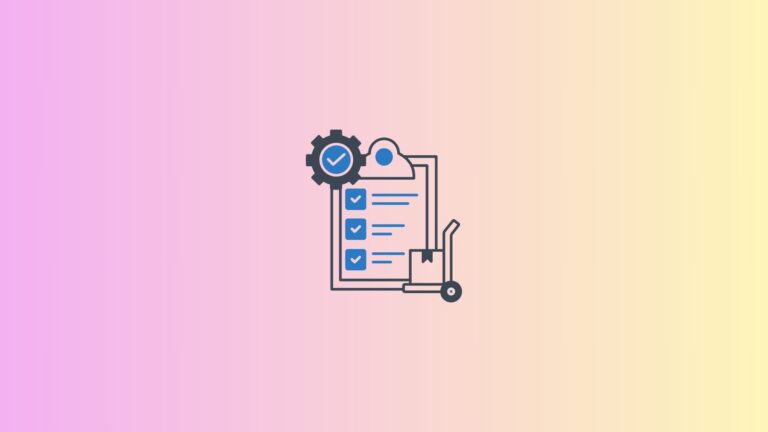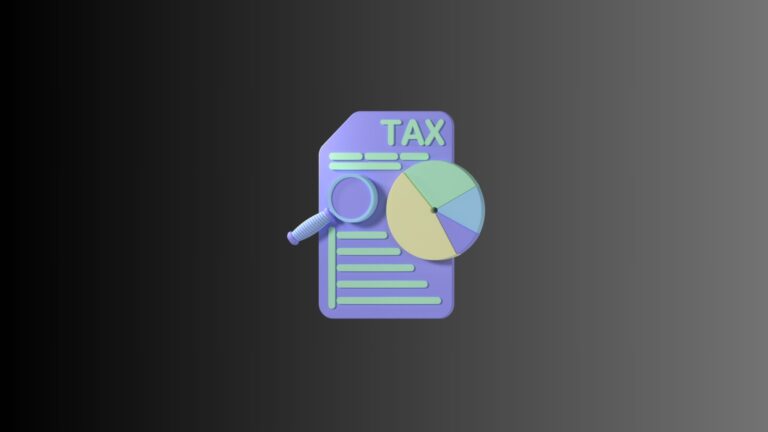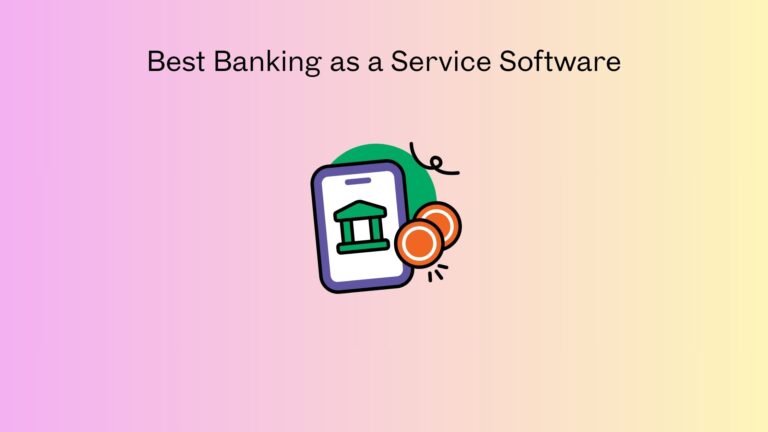Best CPQ Software for Small Business: Top Tools to Simplify Quotes & Proposals
Your sales rep just spent three hours crafting a quote for a hot prospect. They double-check every price, confirm product availability, and hit send with confidence. Twenty minutes later, the prospect calls. “Your pricing is wrong, and we needed this last week.”
Sound familiar? You’re not alone. Small businesses waste roughly 21% of their sales time wrestling with manual quoting processes. Meanwhile, your competitors are closing deals faster than you can say “configure, price, quote.”
The good news? The right CPQ software can flip this script entirely. This guide breaks down the top 10 CPQ solutions that actually work for small businesses. No fluff, no enterprise-only features you’ll never use. Just real tools that can transform your quote-to-cash process without breaking your budget.
Why Small Businesses Need CPQ Software in 2025
Let’s cut through the noise. Your customers expect Amazon-level speed with enterprise-level accuracy. That handwritten quote on company letterhead? It screams “amateur hour” to today’s buyers.
Small businesses face unique challenges that enterprise CPQ solutions completely ignore. You don’t have six months for implementation or a dedicated IT team to manage complex configurations. You need something that works right out of the box.
Here’s what makes CPQ software essential for smaller companies:
Speed kills the competition. While your rivals fumble through spreadsheets, you’re sending professional quotes in minutes. Quick deployment means you’re up and running in 30-90 days, not half a year.
Accuracy builds trust. Nothing tanks credibility faster than pricing errors. Modern CPQ tools eliminate the guesswork with automated calculations and approval workflows.
Mobile matters more than ever. Your sales team isn’t chained to desks anymore. They need to generate quotes from coffee shops, client offices, and airport lounges.
The Smart Way to Pick CPQ Software
Most buying guides throw feature lists at you like confetti. That’s backwards thinking. Instead, evaluate potential solutions using these five critical factors:
Implementation complexity matters most. Rate each option on a 1-5 scale. Anything above 3 probably means you’ll still be setting it up when your next quarterly review rolls around.
Total cost of ownership tells the real story. That “$35/month” price tag? Add training costs, integration fees, and hidden charges. Suddenly, it’s not so affordable.
Integration readiness saves headaches. Check how well each tool plays with your existing CRM and accounting software. Poor integration means double data entry and frustrated teams.
The scalability factor protects your investment. Pick something that grows with your business. Otherwise, you’ll be shopping for new software again in two years.
Support quality makes or breaks adoption. When your team hits a wall at 4:59 PM on Friday, you need real humans who can help, not chatbots with canned responses.
Also read: voip business phone service
Top 10 CPQ Software Solutions for Small Business
1. DealHub
Best for: B2B SaaS companies running subscription models
DealHub shines when you need more than basic quoting. Their revenue intelligence features help you spot deals going sideways before they crash and burn.
The platform comes loaded with pre-built templates that save hours of setup time. Automated approval workflows mean no more chasing managers for sign-offs. Your quotes move through the system like clockwork.
Real talk: One user told us they cut quote turnaround from three days to 30 minutes. That’s game-changing speed.
The catch: If you’re selling physical products with complex configurations, look elsewhere. DealHub focuses on software and services.
Pricing: Starts at $60 per user monthly. Implementation typically takes 2-4 weeks.
2. Experlogix CPQ
Best for: Microsoft Dynamics 365 and Salesforce power users
Experlogix brings visual product configuration to the table with impressive 3D modeling capabilities. Your sales team can show prospects exactly what they’re buying.
The no-code configuration rules are brilliant for small teams. You can set up complex pricing logic without touching a single line of code. Guided selling features help newer reps navigate complicated product catalogs.
Real insight: A manufacturing client eliminated 90% of their pricing errors using Experlogix’s automated rules engine.
The downside: Non-technical users might find the interface intimidating at first. Plan extra training time.
Pricing: Custom pricing, typically $50-80 per user monthly. Expect 4-6 weeks for full implementation.
3. Oracle CPQ
Best for: Growing businesses that need enterprise-grade analytics
Oracle CPQ delivers serious analytical firepower without the enterprise complexity. Advanced forecasting helps you predict revenue trends and spot opportunities.
Mobile optimization means your field sales team stays productive anywhere. Multi-currency support is seamless for international deals.
User feedback: One company improved quote accuracy by 95% and boosted sales velocity by 40% within six months.
Watch out: Teams under 10 users might find Oracle CPQ overkill. The feature set can overwhelm smaller organizations.
Pricing: Starting at $75 per user monthly. Implementation runs 6-8 weeks typically.
4. PandaDoc
Best for: Service-based businesses with straightforward product offerings
PandaDoc excels at document automation and e-signature integration. Their template library saves countless hours building proposals from scratch.
Payment processing integration means prospects can approve and pay in one smooth flow. No more chasing invoices or dealing with delayed payments.
Success story: A consulting firm went from Word documents to professional proposals in just days, not weeks.
Limitation: Complex product configurations aren’t PandaDoc’s strength. Stick to simpler service offerings.
Pricing: Starts at $35 per user monthly. You can be up and running in 1-2 weeks.
5. Qwilr
Best for: Creative agencies and consulting firms that value presentation
Qwilr creates interactive, web-based proposals that make your competition look outdated. Brand customization options ensure every proposal reflects your company personality.
Client collaboration tools let prospects comment and ask questions directly within proposals. No more email chains trying to clarify requirements.
Result: An agency increased their proposal acceptance rate by 60% after switching to Qwilr’s interactive format.
Trade-off: Pricing rule complexity is limited compared to traditional CPQ tools.
Pricing: Starts at $35 per user monthly. Implementation takes about one week.
6. Proposify
Best for: B2B service providers and consultants focused on conversion rates
Proposify tracks client engagement with laser precision. You know exactly when prospects open proposals and which sections grab their attention.
The content library and team collaboration features streamline proposal creation. Multiple team members can contribute without stepping on each other’s toes.
Win: A consulting firm doubled their proposal conversion rate in 90 days using Proposify’s engagement analytics.
Gap: Product configuration features are minimal. This works for services, not complex manufactured goods.
Pricing: Starts at $49 per user monthly. Expect 1-2 weeks for setup.
7. Subskribe
Best for: SaaS and subscription businesses managing recurring revenue
Subskribe connects quotes directly to your revenue stream through billing integration. Usage-based pricing support handles complex subscription models most CPQ tools can’t touch.
Quote-to-revenue automation eliminates the handoff hassles between sales and finance teams. Everything flows seamlessly from initial quote to monthly billing.
Feedback: A SaaS startup streamlined its entire revenue process, cutting billing errors by 80%.
Constraint: Subskribe focuses primarily on subscription models. Traditional one-time sales need different tools.
Pricing: Custom pricing, typically $40-70 per user monthly. Implementation takes 3-5 weeks.
8. Sequence
Best for: Manufacturing and distribution companies with inventory constraints
Sequence integrates natively with ERP systems, providing real-time inventory visibility. No more promising products you don’t have in stock.
Offline capability keeps your sales team productive even without internet connections. Mobile sales tools work seamlessly across devices.
Win: A distributor eliminated inventory conflicts and overselling completely using Sequence’s ERP integration.
Requirement: Strong ERP integration is mandatory. Without it, Sequence loses much of its value.
Pricing: Starts at $65 per user monthly. Plan 4-6 weeks for implementation.
9. Zuora
Best for: Subscription and recurring revenue businesses with complex billing needs
Zuora manages the complete subscription lifecycle from quote to renewal. Automated billing and revenue recognition take the administrative burden off your finance team.
The platform handles subscription changes, upgrades, and downgrades automatically. Your billing stays accurate as customer needs evolve.
Impact: A subscription service transformed its billing operations, reducing manual work by 75%.
Cost consideration: A Higher price point makes Zuora challenging for smaller budgets.
Pricing: Starts at $125 per user monthly. Implementation requires 6-10 weeks.
10. Vendavo
Best for: B2B companies with sophisticated pricing strategies
Vendavo brings AI-powered price optimization to small businesses. Margin protection features prevent deals from eroding your profitability.
Competitive pricing analysis helps you position offers strategically. You know exactly where you stand versus competitors on every deal.
Results: One company increased profit margins by 15% in their first year using Vendavo’s optimization algorithms.
Reality check: Simple product catalogs might not justify Vendavo’s complexity and cost.
Pricing: Custom pricing, typically enterprise-focused. Implementation takes 8-12 weeks.
Also read: which autonomous coding assistants are best for backend microservices?
Your CPQ Implementation Roadmap
Most small businesses approach CPQ implementation backwards. They dive into features before establishing foundations. Here’s how to do it right:
Weeks 1-2: Build Your Foundation
Start with stakeholder alignment. Identify champions in sales, finance, and operations who will drive adoption. Map your current quote-to-cash workflow completely. Document every step, no matter how small.
Clean your product catalogs and pricing rules now. Garbage data creates garbage quotes, regardless of your software choice. Define success metrics upfront. Quote speed, accuracy, and conversion rates should be measurable from day one.
Weeks 3-6: Configure Your System
Create quote templates covering your top 80% of deals. Don’t chase perfection on edge cases initially. Configure pricing, discount, and approval rules systematically. Test everything twice.
Connect your CRM, ERP, and accounting systems carefully. Poor integration kills productivity gains. Provide role-specific training for different user types. Sales reps need different skills than managers.
Weeks 7-12: Optimize Performance
Monitor adoption and efficiency metrics closely. Collect user feedback regularly and address pain points quickly. Implement advanced features gradually as comfort levels increase.
Plan for business growth scenarios. Your CPQ system should scale with your ambitions, not constrain them.
Avoid These Five Costly Mistakes
Mistake 1: Over-engineering Your Initial Setup
Start simple. Build your minimum viable configuration first, then expand gradually. Complex initial setups delay launches and frustrate users.
Mistake 2: Skimping on Training and Change Management
Budget 20% of your implementation costs for training. User resistance kills even the best CPQ systems. Invest in adoption from the start.
Mistake 3: Ignoring Data Quality Issues
Establish data ownership and validation processes before going live. Clean data inputs create accurate quote outputs. Messy data breaks everything.
Mistake 4: Forgetting Mobile and Remote Work Needs
Your sales team works everywhere except the office these days. Prioritize mobile-responsive solutions that function seamlessly across devices.
Mistake 5: Underestimating Integration Complexity
Plan 30% buffer time for integration tasks. Systems rarely connect as smoothly as vendors promise. Prepare for complications.
Also read: where to find the best reviews for ai meeting software
Calculate Your CPQ Return on Investment
Numbers don’t lie. Here’s how CPQ software typically impacts small business operations:
Time savings average 60% reduction in quote preparation time. Accuracy improvements hit an 85% reduction in pricing errors. Sales velocity increases 35% faster deal closure rates. Cost reductions reach a 40% decrease in sales administration expenses.
Let’s run a real example. Your 10-person sales team currently spends 20 hours weekly on quote preparation. A $6,000 monthly CPQ investment saves those 20 hours, plus increases closed deals by 15%.
The break-even point hits 4.2 months. Your 12-month ROI reaches 340%. Those numbers make CFOs smile.
Future-Proof Your Investment
Technology moves fast. Your CPQ choice should anticipate changes coming down the pipeline.
AI integration will bring predictive pricing and configuration recommendations by 2026. Voice commands for hands-free quote generation are already emerging. Augmented reality visual product configuration is moving mainstream.
API-first architecture ensures your CPQ system connects with future tools seamlessly. Ask vendors about their roadmaps. How do they handle AI integration? What’s their mobile-first strategy? How do they approach data portability?
Smart questions now prevent expensive migrations later.
Your Quick-Start Action Plan
This Week: Audit your current quoting process ruthlessly. Document every inefficiency and bottleneck. Calculate potential ROI using the framework above. Shortlist three solutions matching your specific requirements.
Next Month: Schedule demos with shortlisted vendors. Prepare integration requirements documents detailing your current tech stack. Secure stakeholder buy-in and budget approval from decision makers.
Within 90 Days: Complete vendor selection and contract negotiation. Begin implementation with your chosen solution. Launch a pilot program with key sales team members before rolling out company-wide.
Also read: legal billing software solo practitioner
The Bottom Line
The best CPQ software for small businesses isn’t the one with the most features. It’s the one your team will actually use every day without complaining.
Focus on implementation complexity versus feature richness. A simple system that works beats a complex system that sits unused. User adoption trumps feature completeness every single time.
Start with free trials from your top three solutions. Let your team test-drive the interfaces and workflows. Their feedback matters more than any comparison chart.
Your quote-to-cash process can become a competitive advantage instead of a bottleneck. The right CPQ software makes that transformation possible. Now you know exactly how to choose it.
Frequently Asked Questions
How long does CPQ software implementation really take for small businesses?
Most small businesses can implement basic CPQ functionality within 4-8 weeks. However, this assumes clean data, simple product catalogs, and dedicated project resources. Complex integrations or messy existing data can extend timelines to 12+ weeks. Start with core functionality first, then add advanced features gradually.
What’s the real cost difference between CPQ solutions for small businesses?
Published pricing tells only part of the story. Factor in setup fees ($2,000-$10,000), training costs ($1,000-$5,000), integration expenses ($3,000-$15,000), and ongoing support. A “$35/month” solution might cost $8,000+ in year one when you include everything. Always request total cost of ownership estimates.
Can small businesses handle CPQ implementation without dedicated IT support?
Yes, but choose your solution carefully. Cloud-based CPQ tools like PandaDoc or Qwilr require minimal technical expertise. However, ERP-integrated solutions like Sequence or Oracle CPQ benefit from technical project management. If you lack internal IT resources, budget for implementation consulting or choose simpler solutions with stronger vendor support.